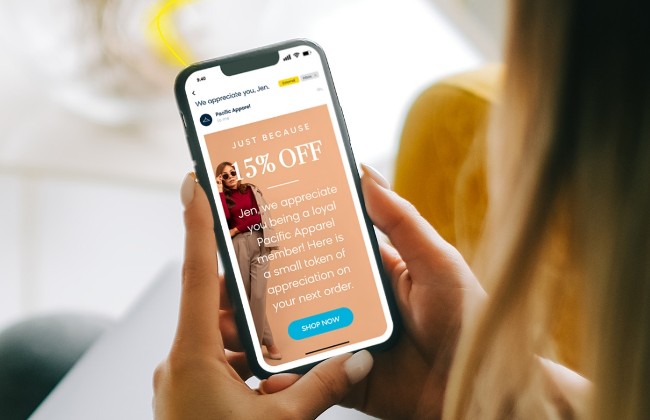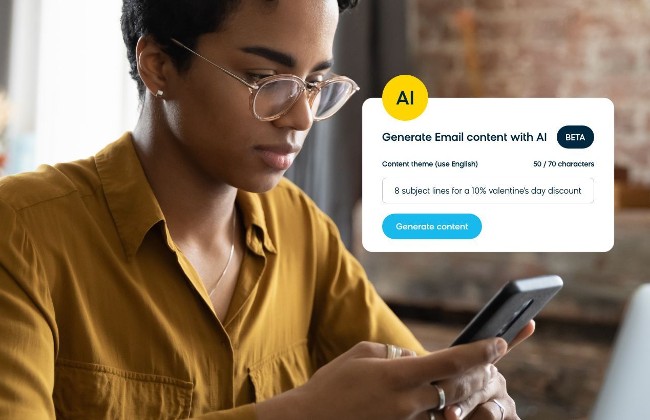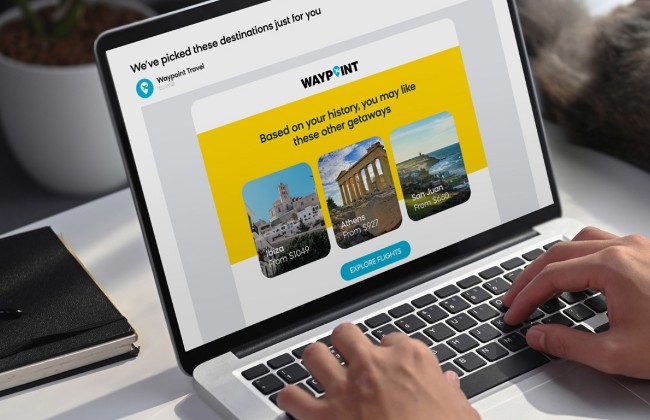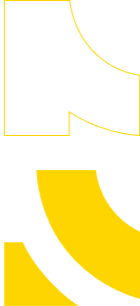Search and Merchandising: Post-Holiday Retrospective
By Kyle Wilson
12/29/2022

Looking Back to Plan Ahead: A Five-to-One (or More) Time/Effort Return
As Winston Churchill once so-famously said, “Those that fail to learn from history are doomed to repeat it.” The same is true for managing search and merchandising during peak seasons.
But when we’re making so many changes on a daily basis while so many launches, updates, promotions, and campaigns are going on at the same time, it can be extremely difficult to understand in real time (or retroactively) what kinds of direct impact we’re making.
That’s a feature we find all too often going underutilized or unutilized: activities. Activities give your team the power to easily measure the KPIs of an experience for a set number of days before and after an action is taken. The best part? You can set up activities for just about any action that your team has taken in the past.
In this article, we’ll help you understand how to better harness the power of activity tracking, so that your team can apply this during your holiday retrospective (like elite ecommerce teams do) and blow your leadership away by sharing learnings from historical performance.
Above: A screenshot of the activities tracking overview from Bloomreach’s internal-use sandbox environment.
Using Activities to Retroactively Understand the Impact of Rules, Redirects, Assortment Refreshes, Campaigns, and More
Creating an activity is simple:
- Head over to “Insights,” then go to “Activities.”
- Click “Add Activity” in the upper right corner of the dashboard.
- A screen will appear prompting you to describe the action that was taken:
- Activity Name: Notice that I’ve labeled the activity name “Cups - House Brand Boost” to help other members of my team, including myself, easily understand what the activity is measuring without needing to click and expand details.
- Entity Type: Page, product, query, and category are available. I selected category to focus the measurement of this activity on category browsers vs. site searchers.
- Entity Value: I’ve identified the actual category.
- Activity Date: This is the day that I took the action of boosting the house brand of coffee mugs. Pre- vs. post-analysis pivots off of this date.
- Status: Out of “Activity Taken,” “Need to Act,” and “Ignore,” I’ve chosen “Activity Taken” because my action was taken in the past.
- Activity Type: There are many options in this field:
- Category page boost / bury
- Category page left nav
- Category page product add
- Create new page
- Email campaign
- Paid search campaign
- Site hierarchy change
- Site navigation
- Site search left nav
- Site search product add
- Site search product boost / bury
- Site search redirect
- Site search thesaurus entry
- Note: I’ve selected “Category page boost / bury” to ensure that the activity reflects the nature of action I created.
- Measurement Period: I’ve left it at the default (“30 Days”), meaning 30 days before 12/20 vs. the 30 days after 12/20. If I wanted to isolate around the holiday, I might change this to 10 days instead.
Once an activity is created, you can immediately review results in real time by clicking into an activity. Notice how you can customize the metrics that are shown. The same level of customization is available below this screen, where you can customize daily-level data and export it (Excel lovers rejoice!).
Important to note:
- Does not isolate the change made to the experience, but performance as a whole
- Can be positively or negatively impacted by external events in the pre- or post-experience
Activities, When Done at Scale, Dramatically Increase Your Team’s Effectiveness
The best part about activities is arguably what they mean when added together. A well-organized set of activities can be like a data-driven game plan for your next big sales event, like Black Friday or end-of-year holidays.
When examined as a group, creating activities and assessing them collectively in the dashboard will tell you:
- How many actions your team took
- What kind of actions your team took
- Which actions drove the greatest incremental impact across 25 various KPIs (in other words, what to double down on this year)
- Which actions drove the least impact (in other words, what NOT to worry about this year)
Doing this may seem like a bit of work, but with a few minutes each day, you can build an activities backlog that will save your team time and demystify what you prioritize at peak.
Using Activities Will Save Your Team Time and Demystify What You Prioritize at Peak
When harnessed correctly, these activities as a whole can act like a time machine for your team, allowing you to understand what rules, redirects, assortment refreshes, campaigns, or anything else drove the greatest incremental impact. Making this a part of your post-holiday post-mortems is a must. It will save you and your team a tremendous amount of time.
Identifying, segmenting, and then activating your best customers will prove to be one of the most fruitful efforts your organization can likely make in 2023 and beyond.
Are you ready to unleash AI-driven search and merchandising to reach new heights with your best customers? We’re ready to make it happen. Schedule a personalized demo today and let’s get started.
Found this useful? Subscribe to our newsletter or share it.