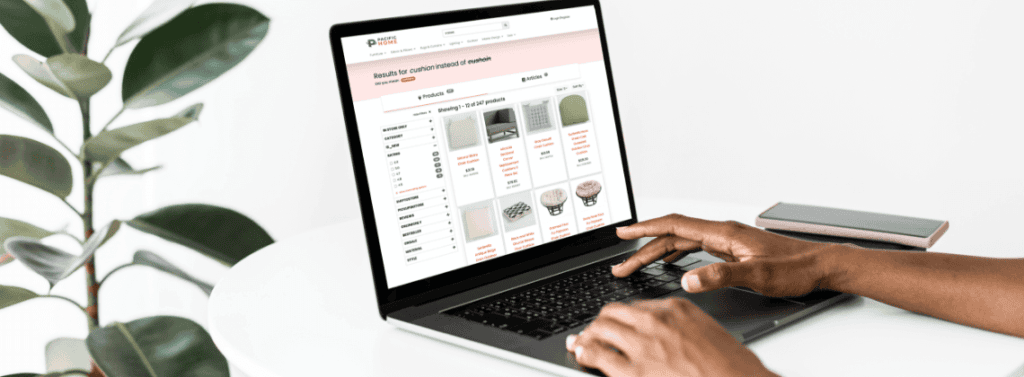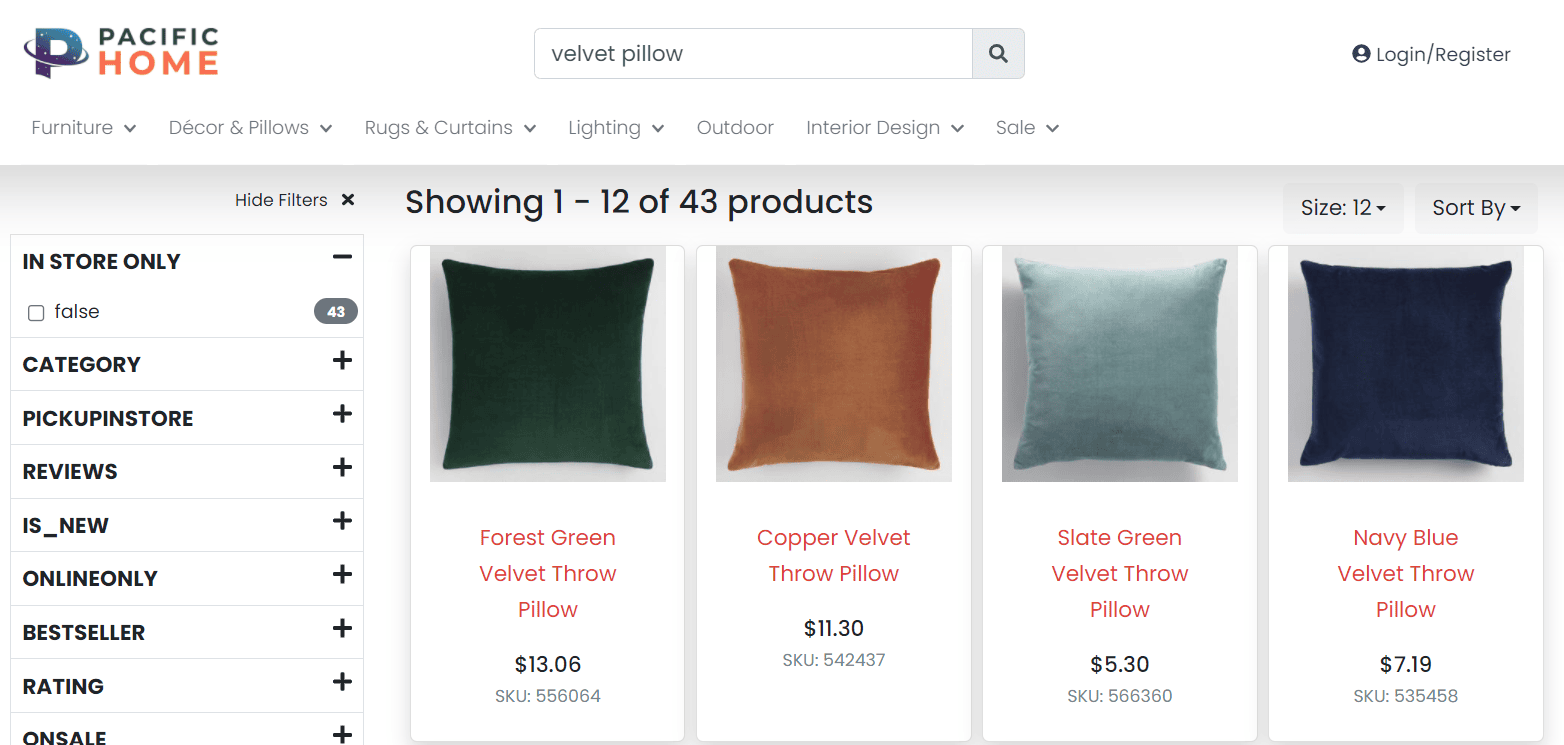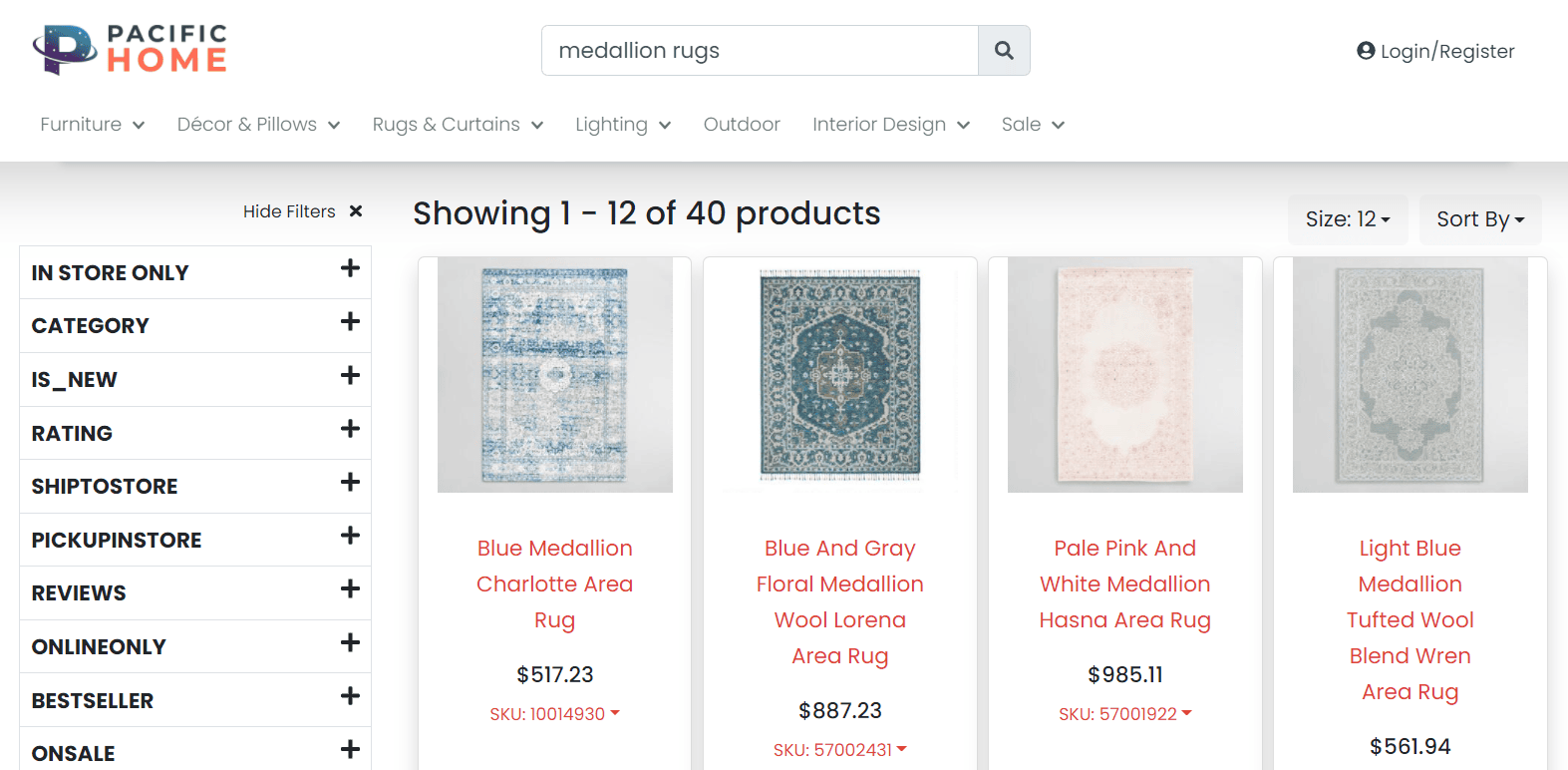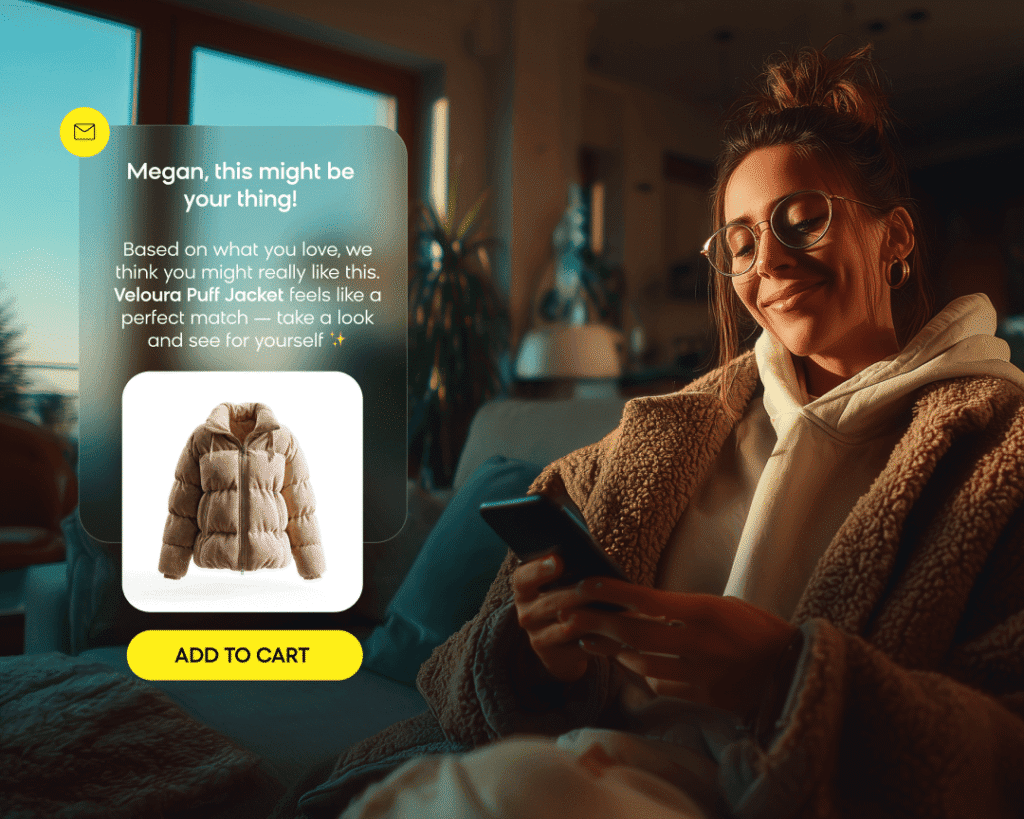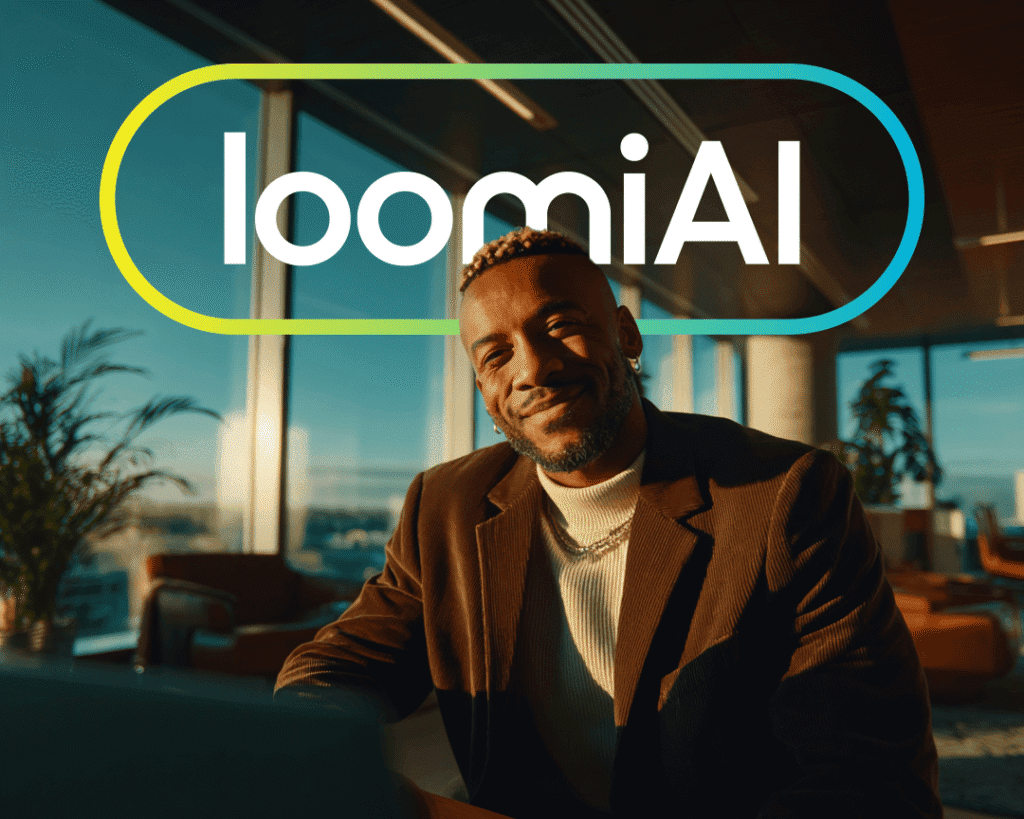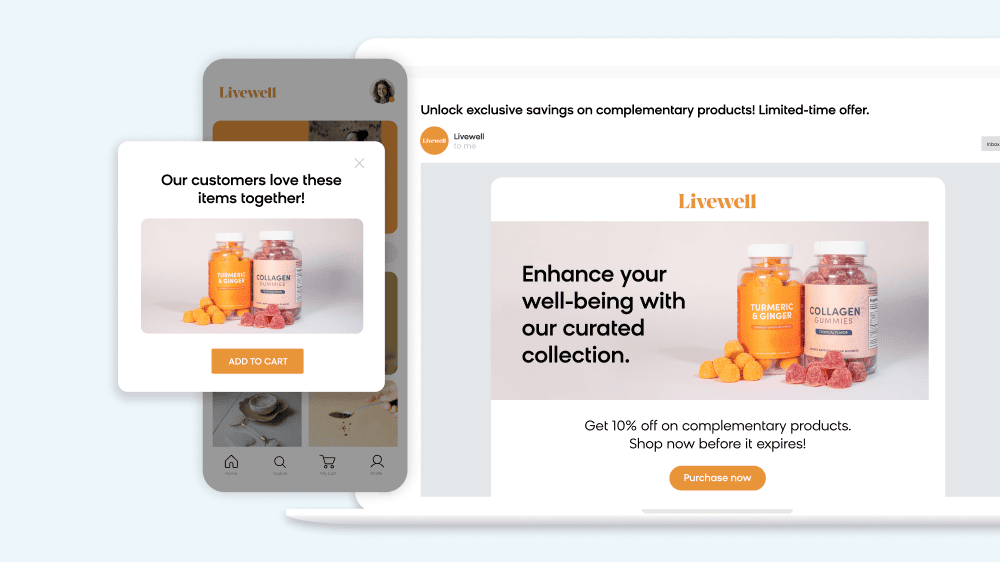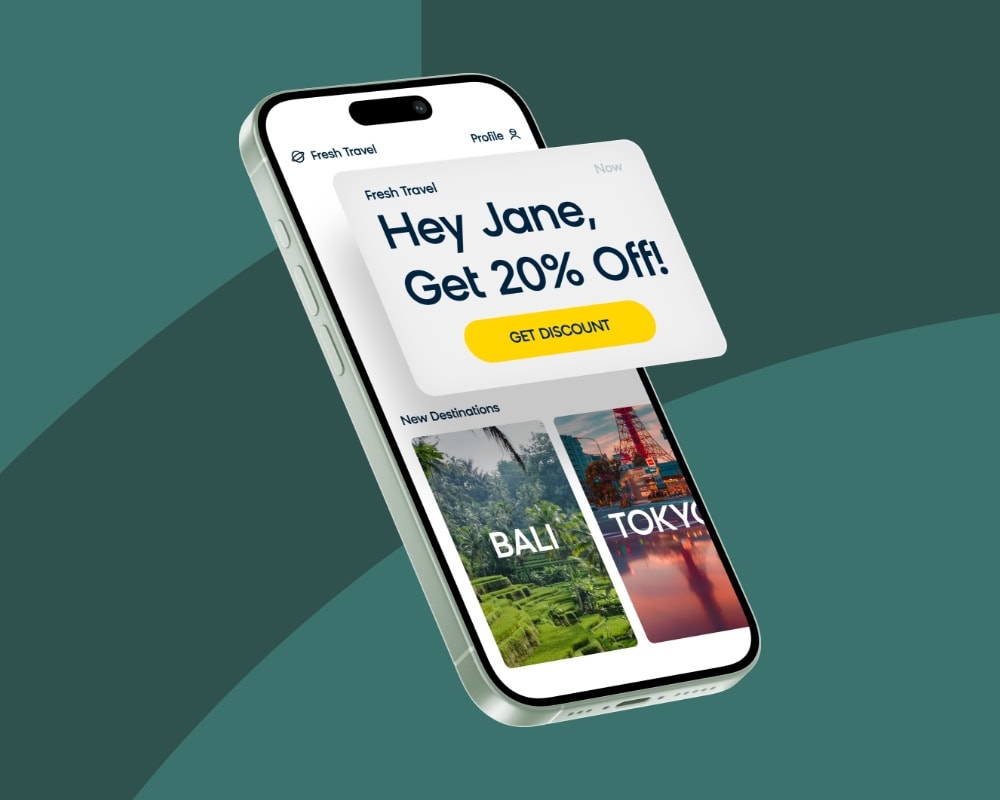Often in ecommerce, we find that customers are searching for products to match their very specific tastes. Our latest feature, Automatic Query Filtering, is all about meeting their expectations on the search page.
With Automatic Query Filtering, you can now deliver more precise results for searches that include attributes like color, size, or brand. It pre-filters products on the results page based on an attribute in the query, shortening the time it takes for your customer to find a product.
For example, without Automatic Query Filtering, if you search “velvet pillow” on a home goods site, you might still have to pick “velvet” in the search filters for only velvet pillows to show, and not cotton pillows or something else that’s similar. This feature will let sellers pre-filter for certain fields like material so that only those results show, and in the filters only “velvet” would appear under material.
This allows for:
-
Better user experience: Customers will see results that are more relevant to what they’re searching for, helping them find the right product more easily.
-
Fitment support: Automotive and B2B companies can now support fitment and similar use cases on their online stores.
-
More merchant control: Merchandisers can pick attributes to apply Automatic Query Filtering to, based on their expert understanding of their customers.
This is a great feature, but it’s only one of the ways you can increase precision in Bloomreach. However, to understand how to make the most of Automatic Query Filtering, it’s important to understand the role of precision in search overall.
Precision Trade-Offs
There’s a reason why we usually talk about relevancy instead of precision or accuracy in search. Search, especially on ecommerce sites, is a mix of trade-offs. Yes, you want the products that come up to match what customers have typed into the search bar, but most customers aren’t 100% precise in describing what they want.
For instance, I searched on Albertson’s yesterday for “sourdough bread” when what I really wanted was “sourdough sandwich bread.” Was I mad that I also got results for baguettes and English muffins? No, because at the end of the day, I’m planning to make sandwiches, and seeing all of these options lets me explore and think outside of what I assumed I wanted.
There’s also the case of zero results pages. If you don’t have exactly what a customer wants, but have something really similar, then isn’t it worth showing to them? You might still get a conversion out of it, but you definitely won’t get one on a zero results page. The customer will also have a better experience if they find a related product that satisfies their needs.
To be successful, search has to walk a fine line between serving the customer who knows exactly what they want and the customer who is open to options. For the former type of customer, there are ways to apply the precision they need, but it’s by no means a one-size-fits-all solution. The “right” balance depends on your industry, vertical, types of customers, and products. Understanding how your customer base shops is the only way to decide what the right balance is for your business. That’s why we’ve created a multitude of these optional tools to allow customers to deploy them if it makes sense for their business and customer base.
Precision Modes in Bloomreach Search
If you’re a Bloomreach Search customer, you have some great tools for precision at your disposal. If you’re not, then you can still learn from the concepts I’ll discuss here, and you should drop us a line if you’re interested in digging deeper.
Product Type and Category Type
The first two types of precision we’ll look at are Product Type- and Category Type-based precision. These two go hand in hand, and you usually apply one or the other, not both.
Identifying the right product type is the core of search. If you want a blue flower pot, you might be okay with a turquoise flower pot, but you probably won’t be okay with a blue table. Returning results that are the right product type is the primary task of a search engine, and matching the attributes (things like color, size, and brand) are secondary and usually less important in the mind of the searcher.
Bloomreach’s semantic search automatically identifies which word represents the product type in a query and returns products that match. However, it won’t exclude products that are similar, but not exact, matches. If you do need to exclude products that aren’t exactly the same product type as the query, you can apply Product Type-Based Precision to reduce the number of results that search returns.
Category-based precision has a similar effect but takes a different route to get there. If you have well-defined category data in your catalog, you can instead apply precision based on that. Bloomreach will identify the product type, identify the category it lives in, and then exclude any products that aren’t in that specific category.
Attribute (Automatic Query Filtering)
This is where our latest feature, Automatic Query Filtering, comes in! You can apply a more subtle kind of precision by matching the attributes in a query, rather than the product type.
For example, if a customer specifies a style like “medallion rugs” in their search, you can exclude anything that isn’t a medallion pattern. When customers browse the results, it will be as if they already selected the “medallion” style filter in the left-hand of the results (or wherever your search filters live). This helps counteract noisy data, for example, product descriptions that mention the word “medallion” but aren’t rugs with that specific pattern.
With Automatic Query Filtering, you can use this precision with whichever attribute fields as you want, but it’s best not to go overboard. Your larger goal is to help customers discover products. Being too strict on recall can reduce the chance for new product discovery and conversions.
On the other hand, if you know that when your customers search for Gucci bags, they absolutely do not want to see other brands, then this is a good tool to use.
Another great example is the automotive industry, where searching for a car part based on make, model, and year is a common way to find the right product. Matching those specific attributes really matters since parts are not interchangeable across types of cars, which makes Automatic Query Filtering a great fit.
Numeric Precision
A more specific type of attribute that might call for precision is a numeric attribute. For example, you may be searching for 3” nails for a DIY project and you’re not interested in nails of other sizes. Bloomreach allows you to apply another type of precision that will limit the results to those that have that numeric value in the title.
You might wonder why you wouldn’t just use Automatic Query Filtering on one of the dimension attributes for these products. We often find that this becomes too strict for most use cases, especially in situations where the product data is not as complete as it should be. However, if the numeric attribute is called out in the title, then it’s probably more important and more likely to be something a customer is specifically searching for. Thus, it makes more sense to be precise within these bounds. Numeric attribute precision in Bloomreach will also account for variations in how customers describe numbers, such as 3” vs. 3in vs. 3inches, which Automatic Query Filtering won’t address.
It’s a very fine line and the right approach depends on the specifics of your data, your customers, and the use case.
Standalone Attributes
So far we’ve been looking at queries that have a product type in them, but what about queries that are just attributes without a product? For example, at an electronics site you might search for “Dell” in order to get all products from that brand.
Typically, if you let the default search handle this, you risk getting a lot of noise. Especially with products like electronics, where you might get a lot of products that are “Dell compatible” but not actually the Dell brand. If that’s the case, you can either use Automatic Query Filtering, or what we call Lookups at Bloomreach.
We’ve already talked about the former. What makes Lookups a little different is that it’s even more strict and will only return results that are an exact match to the query because it’s meant for part number searches (which we’ll talk about next). Automatic Query Filtering will have a slightly broader range since it will cover searches like “Dell” as well as “Dell computers.”
Part Number Search (Lookups)
Finally, in manufacturing and distribution, it’s common for customers to search for a specific part by its part number rather than by a descriptive name, which can be a long string like WX-84320. In other words, something that a customer probably doesn’t have memorized and is going to copy-paste into the search bar. This is definitely a situation where you want to exclude similar products so you can ensure that someone looking for this part gets exactly what they’re looking for. Getting the wrong part in this instance can have safety repercussions and increase product returns.
Another aspect of Lookups is that it “remembers” part numbers even after they go out of stock. For example, if you searched WX-84320, which is a valid part number but is out of stock, you don’t want the system to try to spell correct this to some other part like WX-84420, which could be a completely different part. Lookups will remember that WX-84320 is a part number and won’t apply spell correct. While this could lead to null results, that’s okay because in this case the customer is looking for something very specific and you don’t want them to accidentally buy the wrong product. Once that product is back in stock, it would appear again in searches as normal.
Pick the Right Tool for the Job
The above tools are just a few ways to think about precision in search. Search technology is more complex than many people realize, which is why picking the right search engine for your business goals is so important.
One thing to consider before you even begin looking at improving precision is reviewing which fields of data you’ve set to be searchable and seeing if there are any obvious “noisy” fields, like in the above example where brands are mentioned in the descriptions of related products. Bloomreach makes it easy to adjust these for your site, and though we start with our recommendations, the right settings are whatever works best for your customers and your business.
The thing to keep in mind is that precision is never going to be one-size-fits-all, and anyone who tells you otherwise is oversimplifying. It’s counterintuitive, but in search, being precise is not always the right strategy to keeping customers happy by helping them find (and buy) what they want 一 which is what ecommerce is all about.
Ready to learn more about what Bloomreach Search can do? Schedule a personalized demo to see how Bloomreach can help your business grow.