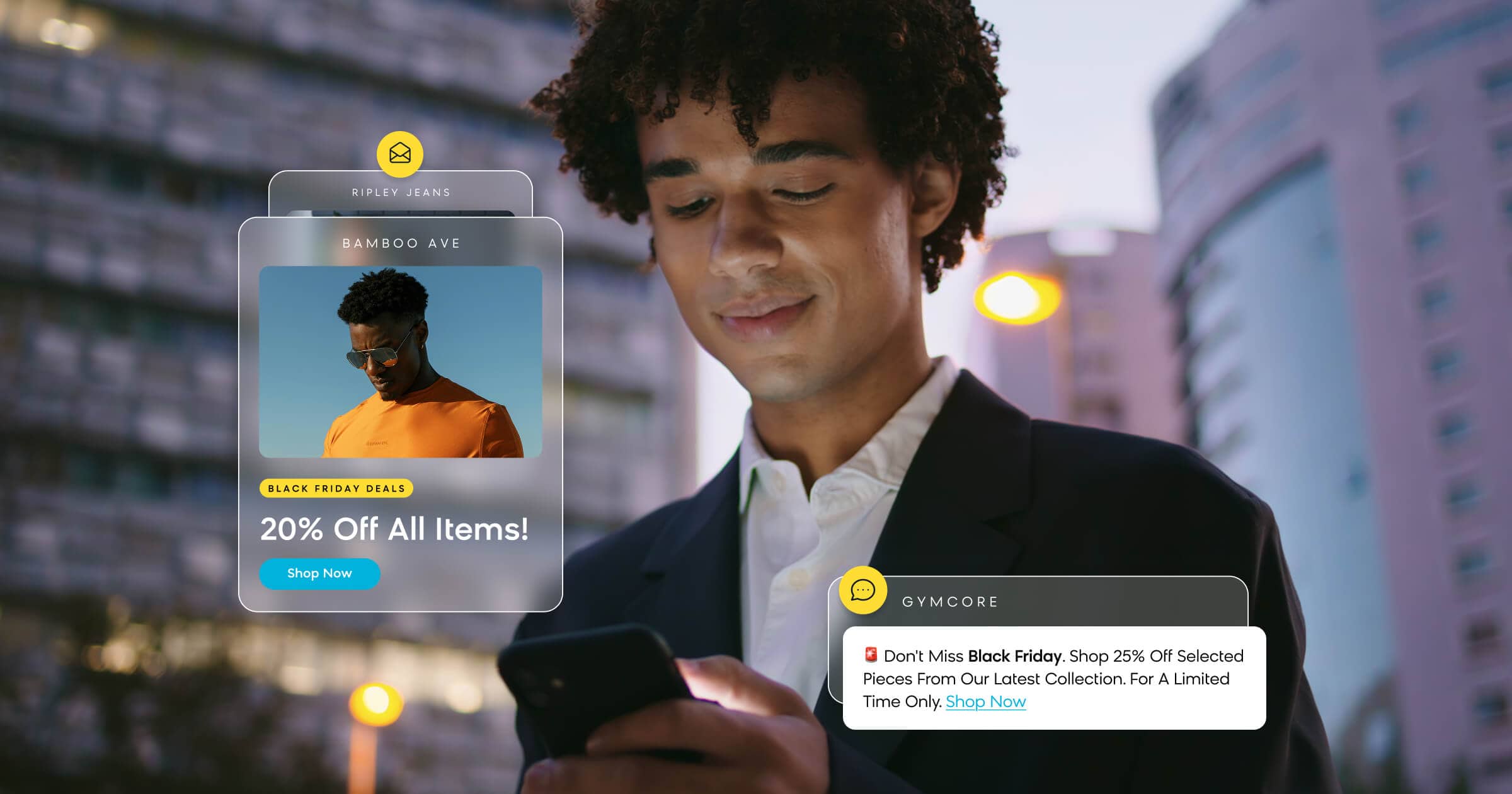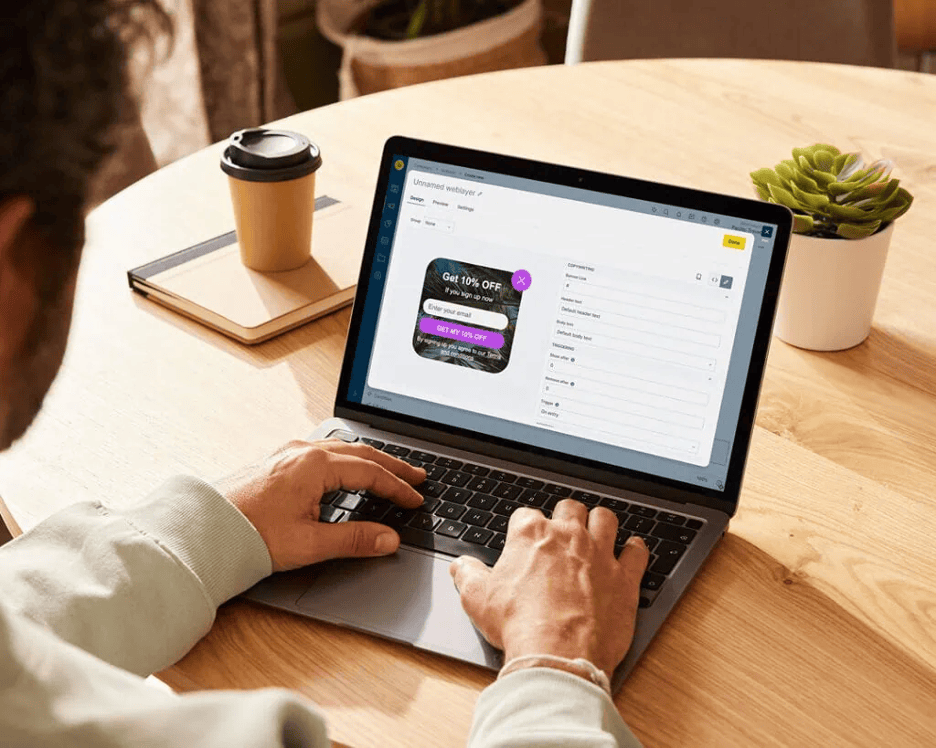Highlights of the 7.4 features:
- Version comparison allowing you to easily see the differences between versions and published and draft variants
- Goto-preview plugin, enables you to quickly navigate to the right place in the web site from the editor
- An improved image picker that supports search, file upload, image preview, etc
- An improved link picker that allows you to search for the document that you want to link to
- Wide document listing; the document listing view is extended with an additional mode allowing you to see meta data properties like modified and published date and the last user who modified it.
- Single Sign On support, allowing developers to easily integrate using JAAS with external authentication providers
- Multiple file upload, the image gallery now allows you to upload multiple or all files from a single directory in a single click
- The where-used functionality now also checks if images are referenced.
- Multi-channel publishing: publish to the web, a calendar, a mobile site, or to an augmented reality browser – all from the same content source.
- Faceted navigation: create dynamic, drill-down navigation structures and present content in different contexts
In Q2, the Hippo CMS team continued their online usability testing. The gathered input was used for the 7.4 release expected on August 4, which arrives in conjunction with a new demo site to demonstrate its new functionality. This demo contains everything you need to run to evaluate Hippo CMS. It comes with fully functional Hippo CMS and a pre-configured demo website (Hippo Go Green).
This demo also showcases several Hippo CMS plugins:
New Hippo Forge Hippo Highlights
- The Related Documents plugin creates a list of suggested related documents based on document comparison, which can be accepted or rejected by the author
- The version comparison plugin for Hippo CMS 7.4 adds markup that allows editors to look for changes to updated documents
- YouTube and Flickr plugins for integrating social media
- The Tag cloud plugin lets you create hyperlinked tag clouds for navigating to related topics
Getting Started / sneak preview:
To try out the new functionality of Hippo CMS and HST check out the new Hippo Go Green site and CMS: https://www.onehippo.com/en/resources/try
If you want to develop with Hippo CMS, follow the instructions on: http://www.onehippo.org/