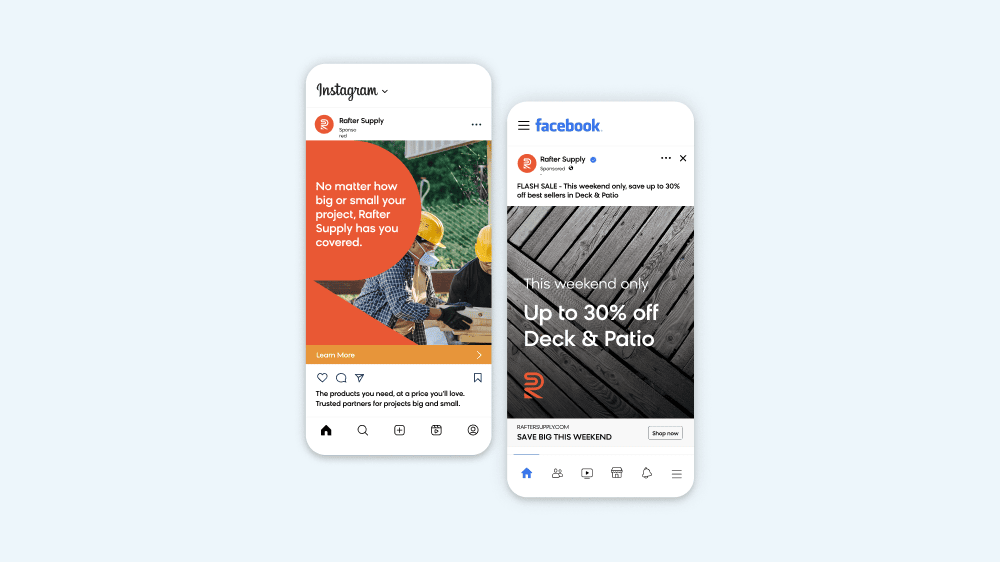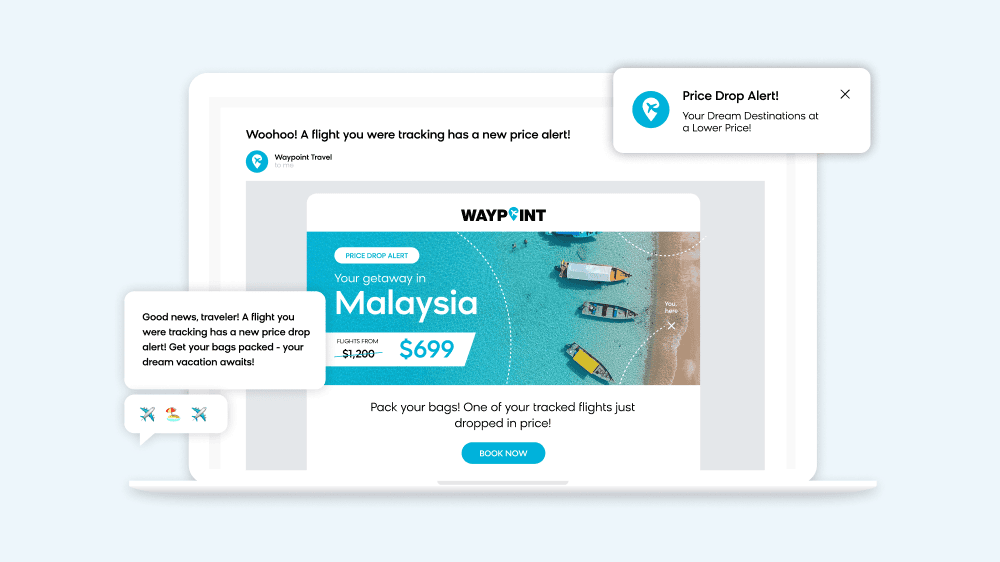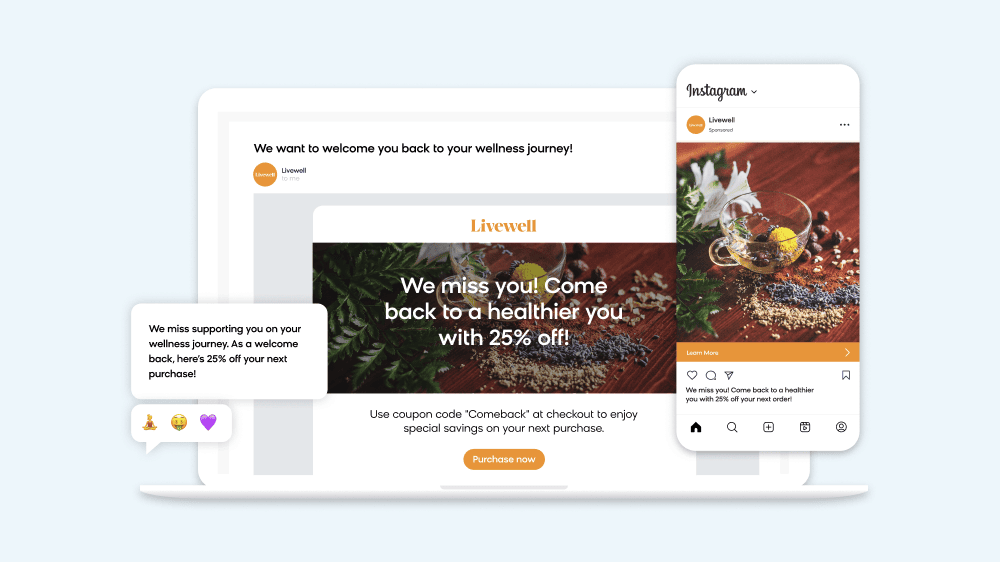Opportunity
Configure facet ordering to choose what visitors see across your category and search pages — or let Bloomreach’s algorithm decide for you.
Example
-
As a large retailer, always hide “Brand” from categories where you have thousands listed to simplify shopping experience for customers. That way, they can easily look at other more critical facets like “category” “color” or “price”
Value
Maximize control by self-managing your facet ordering across all pages — or tap into visitor interaction and product information with Bloomreach’s algorithm.