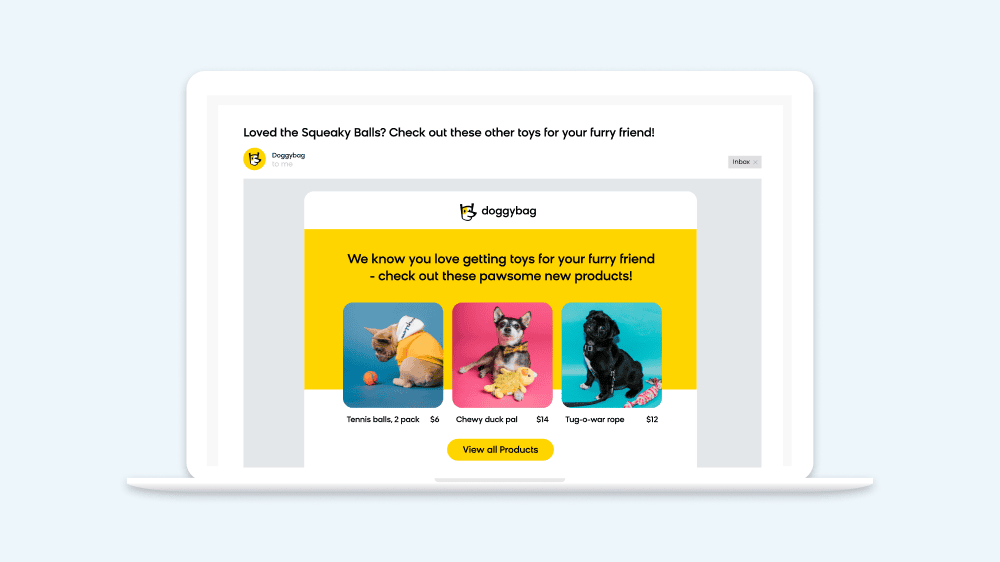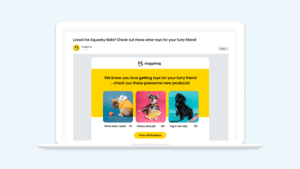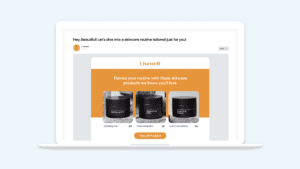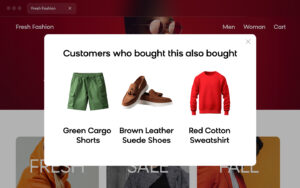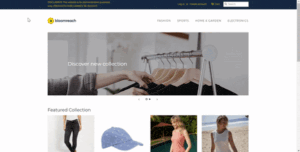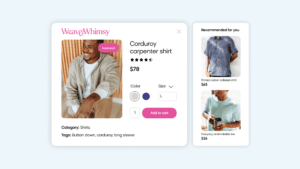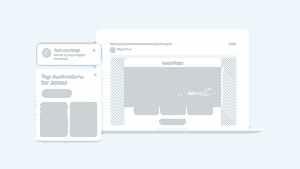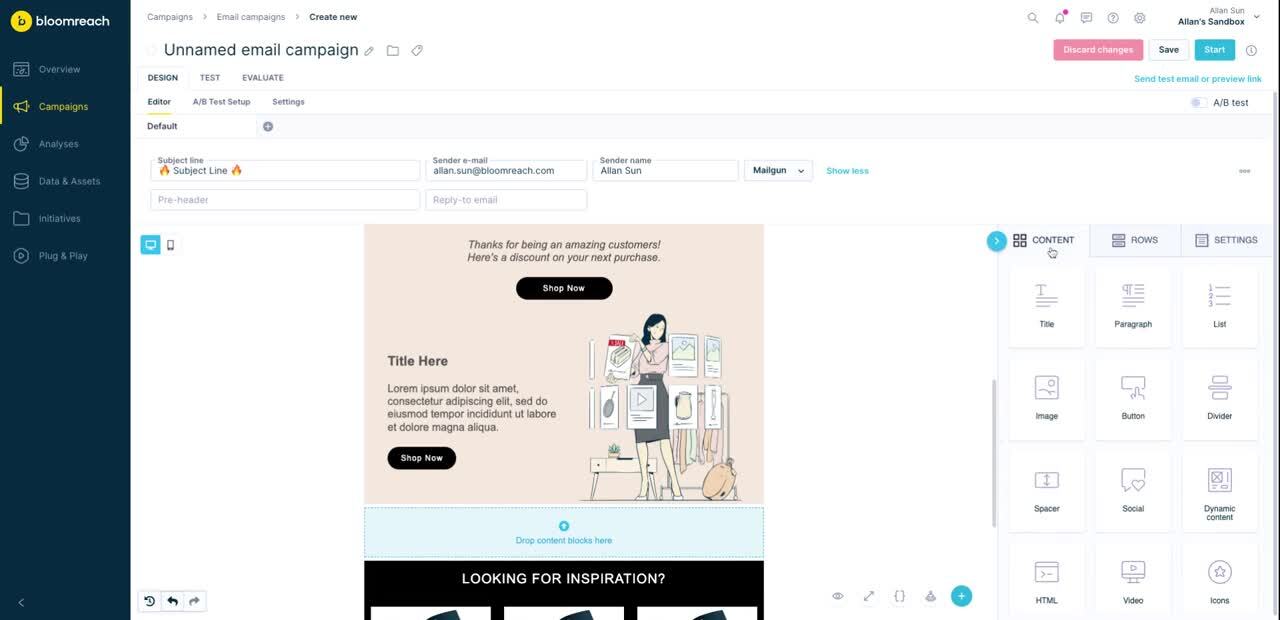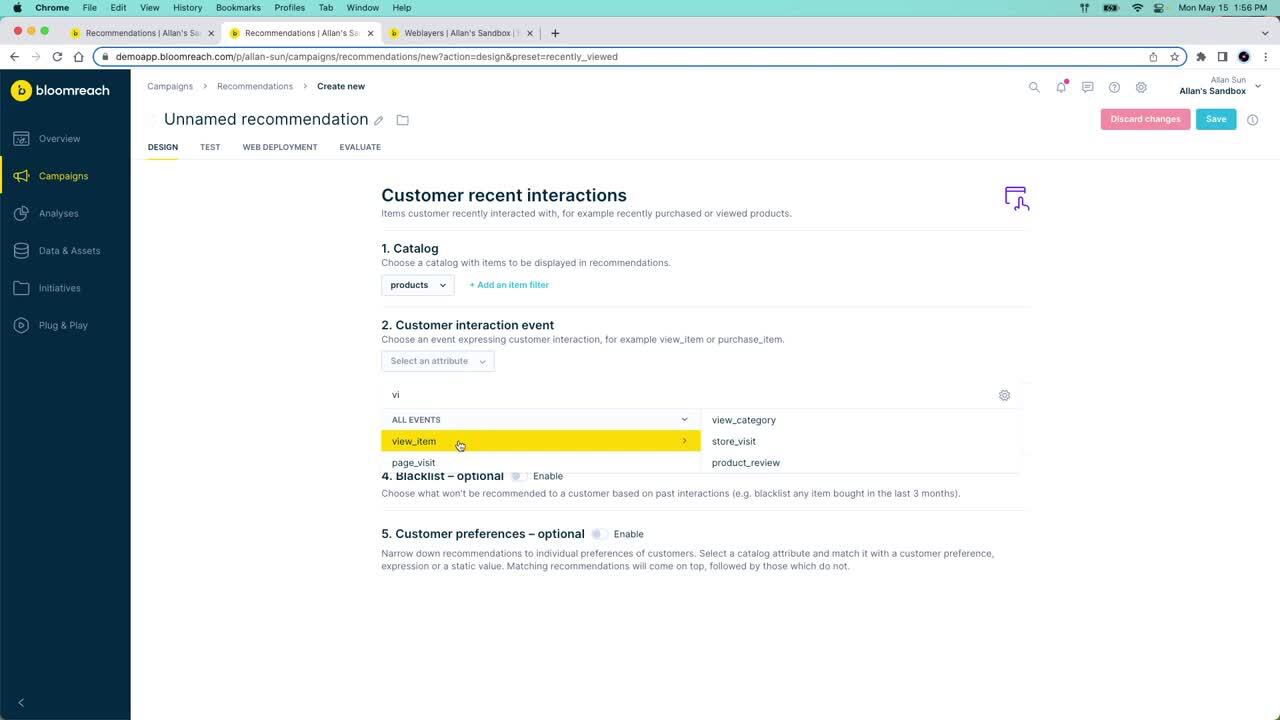Product recommendations are one of the strongest drivers of ecommerce growth when done right. Smart personalization uses customer behavior, purchase history, and AI to surface products that match individual preferences. For example, showing running shoes to customers who bought athletic wear can significantly increase conversion rates. Highlight product recommendations in banners, newsletters, or even search results to maximize impact.
Partners
RFP/RFI
Login
Content / Discovery
Product Discovery and CMS
Engagement Platform
Please login through the link in
your invite email
your invite email