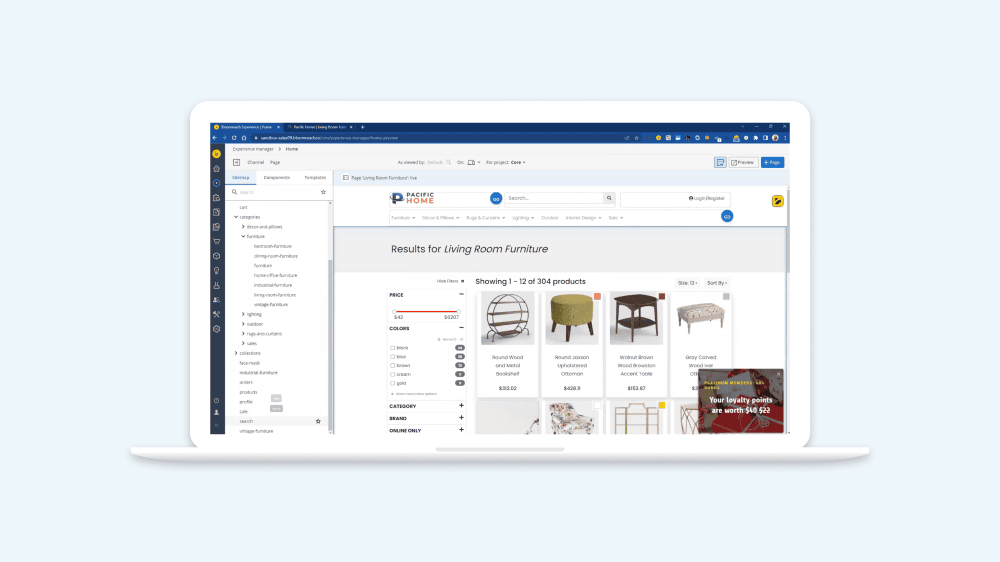Cross-category exploration drives customers beyond their initial shopping intent to discover complementary products. When someone browses maternity clothing, show them baby essentials. When they shop furniture, suggest home decor. This intelligent product discovery increases average order value while creating delightful shopping moments that keep customers engaged longer on your site.
Partners
RFP/RFI
Login
Content / Discovery
Product Discovery and CMS
Engagement Platform
Please login through the link in
your invite email
your invite email