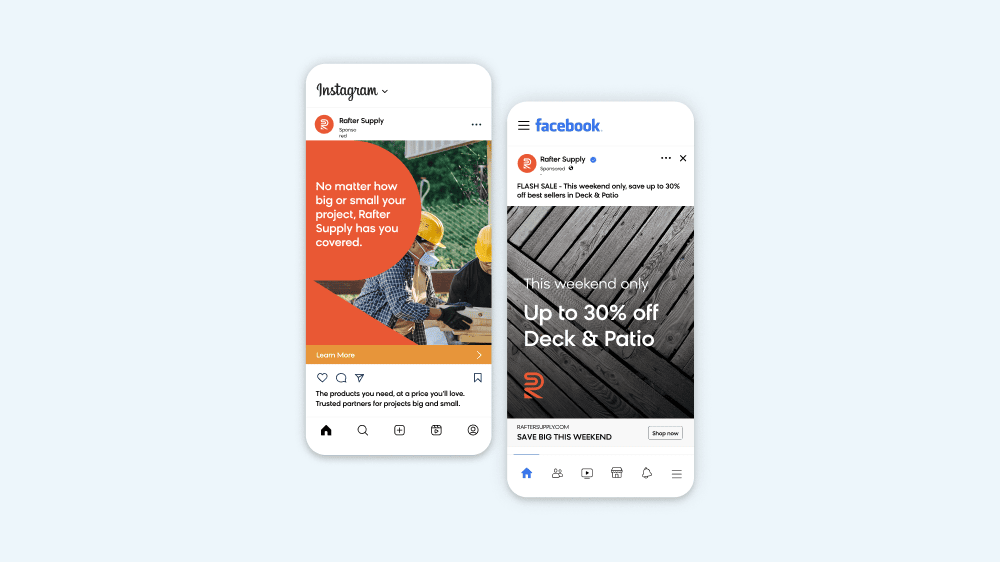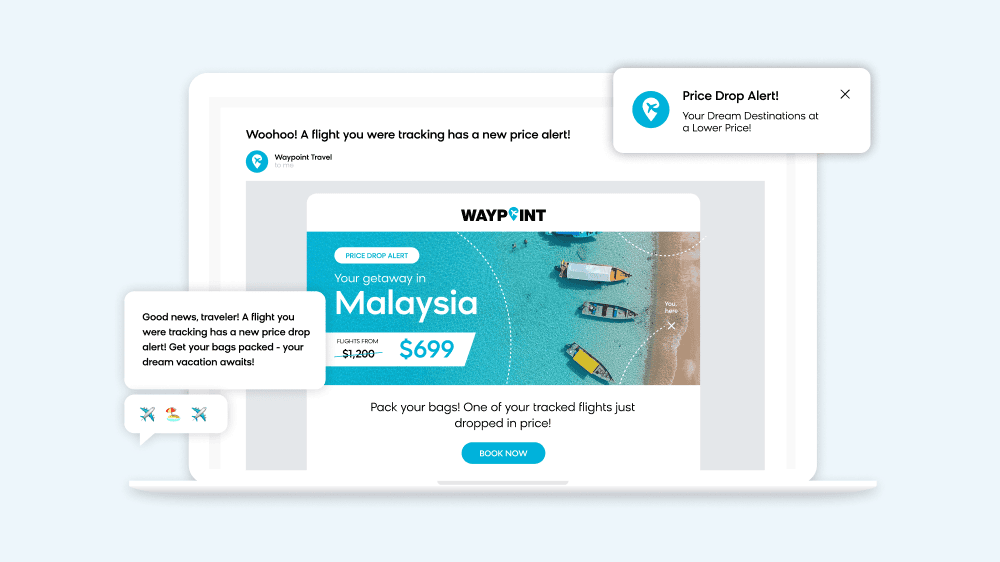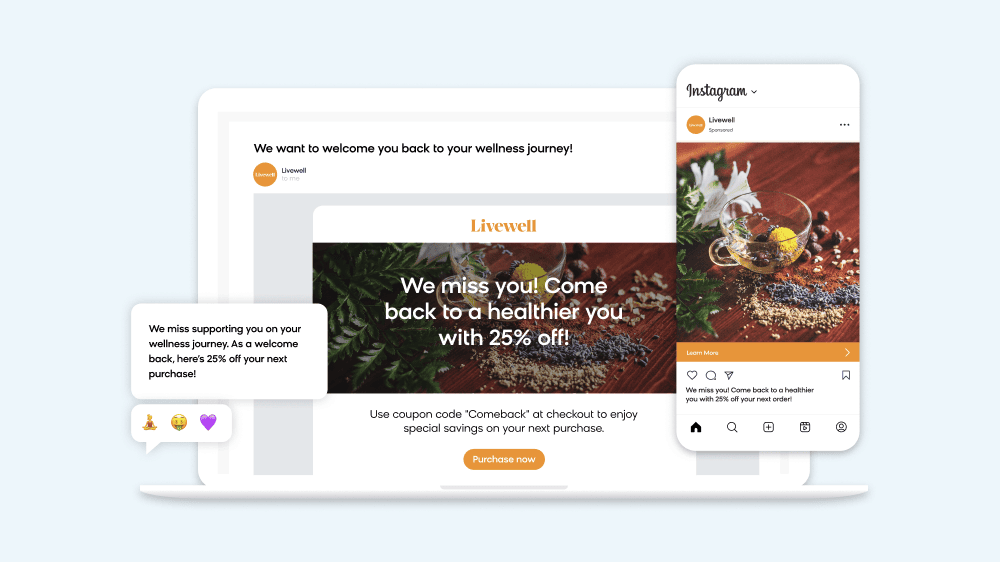Opportunity
Streamline the shopping journey by automatically surfacing trending or seasonal products when new or returning visitors arrive on your ecommerce website.
Use Bloomreach Discovery, powered by Loomi AI, to analyze real-time shopper behavior and trends. By using advanced AI search technology— in combination with Google and NVIDIA technology — Loomi AI ensures the most relevant products are highlighted to deliver a personalized shopping experience.
Example
-
Highlight graduation party supplies in May, using Loomi AI’s ability to detect increased searches and interactions for graduation-related items
- Showcase seasonal items, such as winter apparel or holiday décor, directly on the homepage in response to shopper demand
Value
Automatically recommending trending and seasonal products increases conversions and engagement while freeing your team to focus on your shoppers and creating standout shopping experiences.