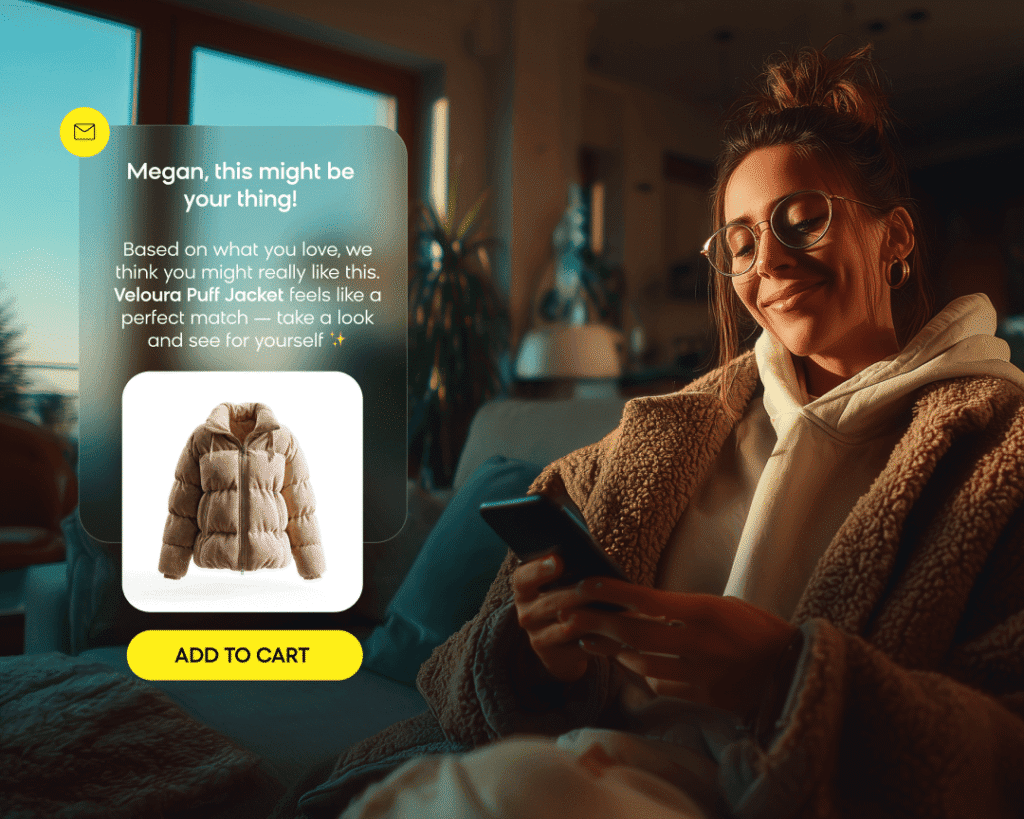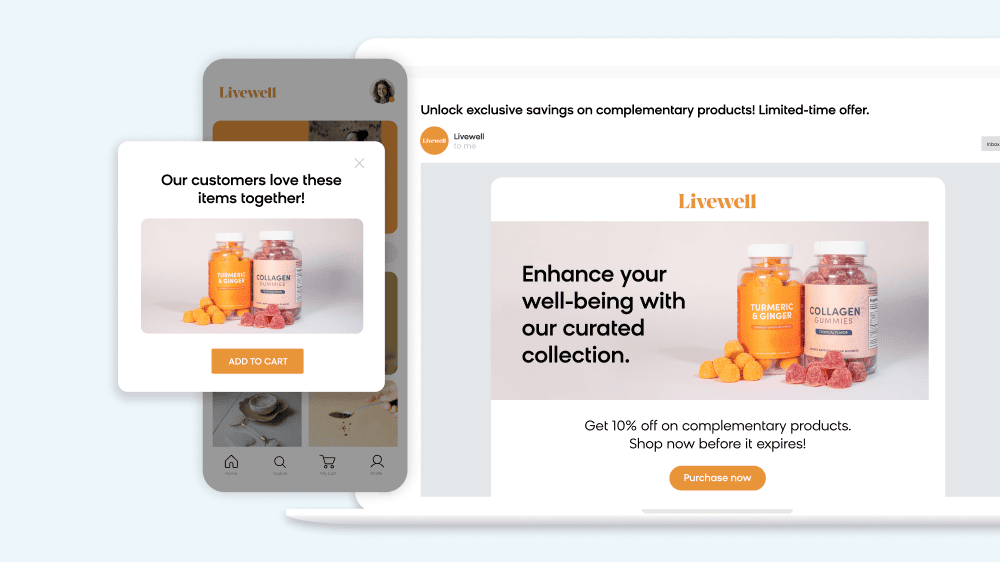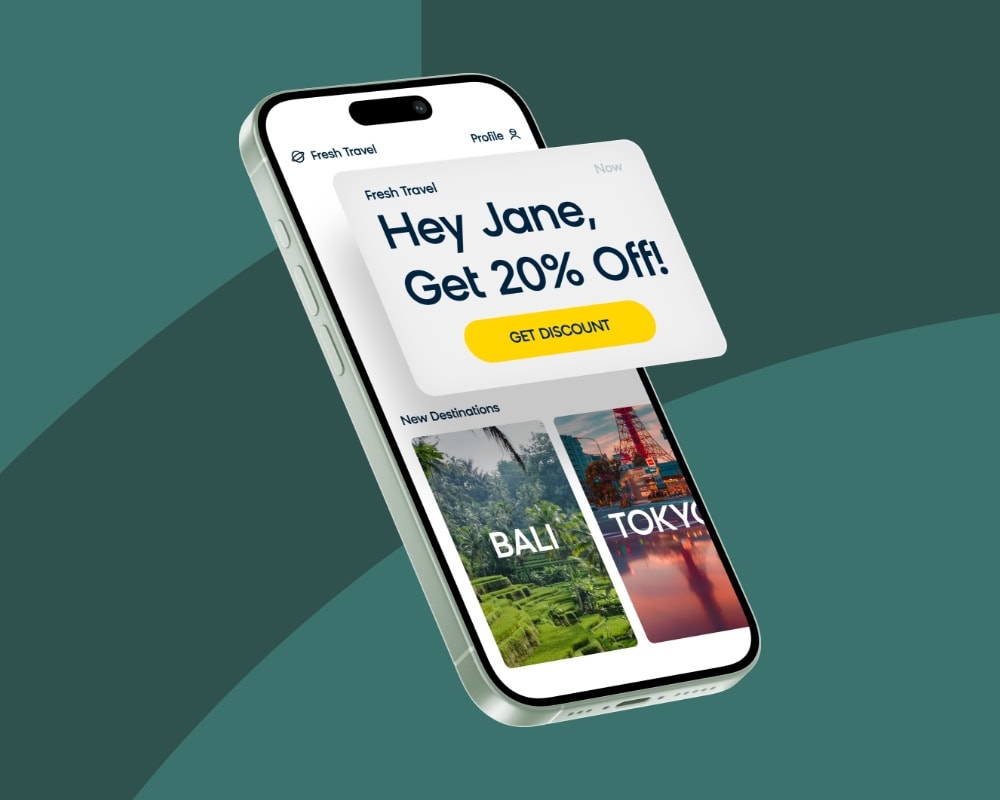Note: Gmail and Yahoo have introduced stricter requirements for bulk email senders to protect users from spam and abuse. Starting November 2025, Gmail is ramping up enforcement of these rules: messages that don’t meet the sender requirements may be temporarily rate-limited or permanently rejected, rather than simply routed to spam. Our official recommendation is to read this blog post, sign up for Google’s Postmaster Tools, and to monitor the Compliance Status dashboard there. If you notice any aberrations, please contact your Customer Success Manager and we will work with our Deliverability team to support you.
Email is still one of the most effective and widely used marketing channels, which is why we have introduced some important updates about our bounce-handling logic. These changes are designed to help you maintain exceptional email deliverability, keep your domain reputation strong, and continue to build lasting relationships with your contacts. As email deliverability specialists with over a decade of experience, we know how crucial it is to balance robust bounce rules with the realities of ever-changing inbox conditions.
In this blog, we’ll outline our new unified approach to handling consecutive soft bounces across all email providers, describe how it addresses current challenges, and offer some insights into how you can customize these rules to fit your unique needs.
The Challenge: Gmail, Yahoo, and Full Inboxes
One of the most prevalent issues we’re seeing, especially with Gmail and Yahoo users, is the dreaded “full inbox/full drive” scenario.
Google’s more stringent soft bounce rules, which were introduced earlier this year, mean that users who haven’t cleared their storage or inbox can suddenly find themselves unable to receive messages. In the past, these soft bounces would quickly get flagged and sometimes lead to premature permanent suppressions — even though many of these inboxes would free up in a matter of days or weeks.
Yahoo email users are facing a similar situation. With the new policy that Yahoo put in place on August 27, 2025, which reduces free 1TB storage to 20GB, many users are expected to find themselves with full inboxes. The impacted accounts have received notice, but if they have not reduced the number of stored emails, they will find themselves with emails bouncing due to a full inbox.
Why It Matters
- Deliverability risks: Sending repeated messages to addresses bouncing due to full inboxes can harm your sender reputation
- User frustration: Contacts who clean up their inbox may not realize they’ve been permanently suppressed on your list
- Gmail’s strict guidelines: Gmail pays close attention to bounce rates, so managing these bounces properly is key to maintaining a strong domain reputation and achieving high inbox placement
Bloomreach’s Unified Approach
Earlier this year, we announced a new solution that standardizes the bounce logic across all providers.
The Cumulative Bounce Logic
Stage 1: If there are three consecutive soft bounces, the email address is temporarily suppressed for 14 days.
Any time a profile receives a campaign event with status delivered or revalidated, the cumulative bounce logic is restarted (i.e., three consecutive soft bounces mean there has not been any delivered/revalidated status between them).
Stage 2: Once the suppression is lifted and the address bounces three more consecutive times, it’s temporarily suppressed again for another 14 days.
Stage 3: If, after that second temporary suppression, the address soft bounces even once, it will be permanently suppressed.
In effect, we’re adding an extra round of temporary suppression, and each round lasts longer (14 days) than before. This means a contact has up to 30 days total to address their inbox issues before the system opts for permanent suppression — an approach that’s far more flexible for those with periodic Gmail or Yahoo storage complications.
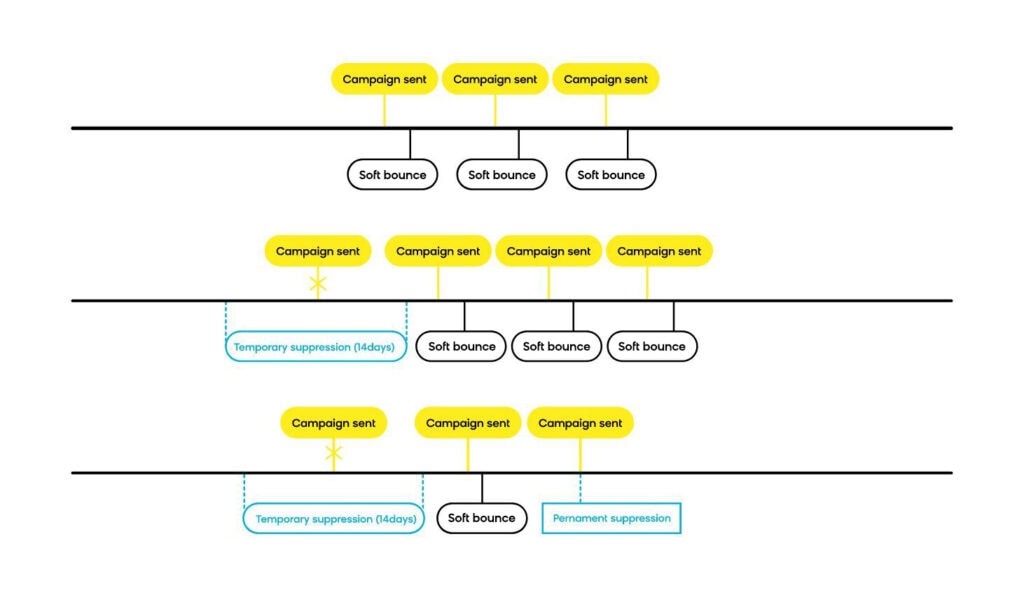
Why This Is Better
- Greater flexibility: By allowing for multiple rounds of temporary suppression, we accommodate users who might fix their inbox issues over time
- Improved deliverability: This balanced system keeps you from repeatedly mailing dead addresses while also avoiding unnecessary permanent suppression
- Unified rules: No more guesswork about which rules apply to which provider — everyone is on the same page
Customization: A New Level of Control
To further empower you, we’re rolling out customizable settings so you can tailor the bounce logic to your audience’s behavior:
Adjustable Parameters
- Number of soft bounces leading to temporary suppression: The default is three, but if you see a pattern in your bounce data, you can consider changing this parameter with your consultant or email specialist. We suggest keeping this at the default value of three for optimal results.
- Length of temporary suppression: The default is 14 days, but you’ll be able to extend or shorten this period to align with your sending cadence.
Please note that the soft bounces setting will be accessible for modifications only to internal users with a @bloomreach address. While all users will be able to view the value, only internal users will have the ability to change it. This approach reflects our strong preference for maintaining the value at three, as we believe it aligns best with recommended practices. However, we recognize that clients may have valid reasons for adjustments, so we’ve provided the flexibility to modify it when necessary.
Access and Visibility
- Project settings: You’ll find these controls under the new “Bounce Management” section in your project settings (exact naming may vary based on the final UI).
- Internal vs. client control: While the temporary suppression length is open for you to modify directly, the number of bounces leading to suppression is visible but changeable only by our internal support or deliverability specialists. We want to ensure these parameters aren’t set too high or too low without expert guidance.
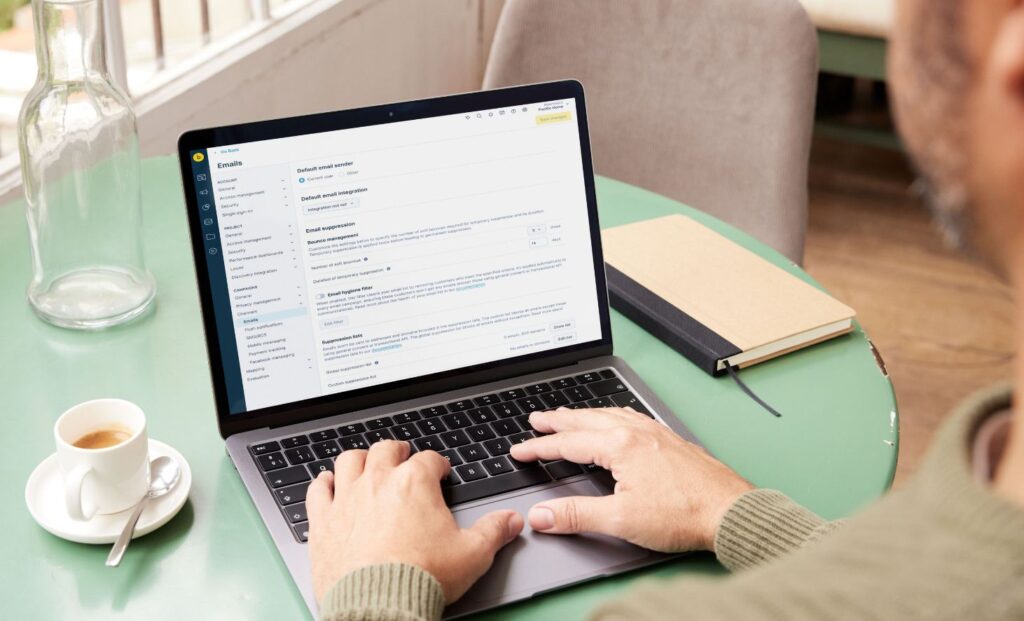
As always, if you have any questions, don’t hesitate to contact our support team or your dedicated deliverability specialist.
Happy sending!