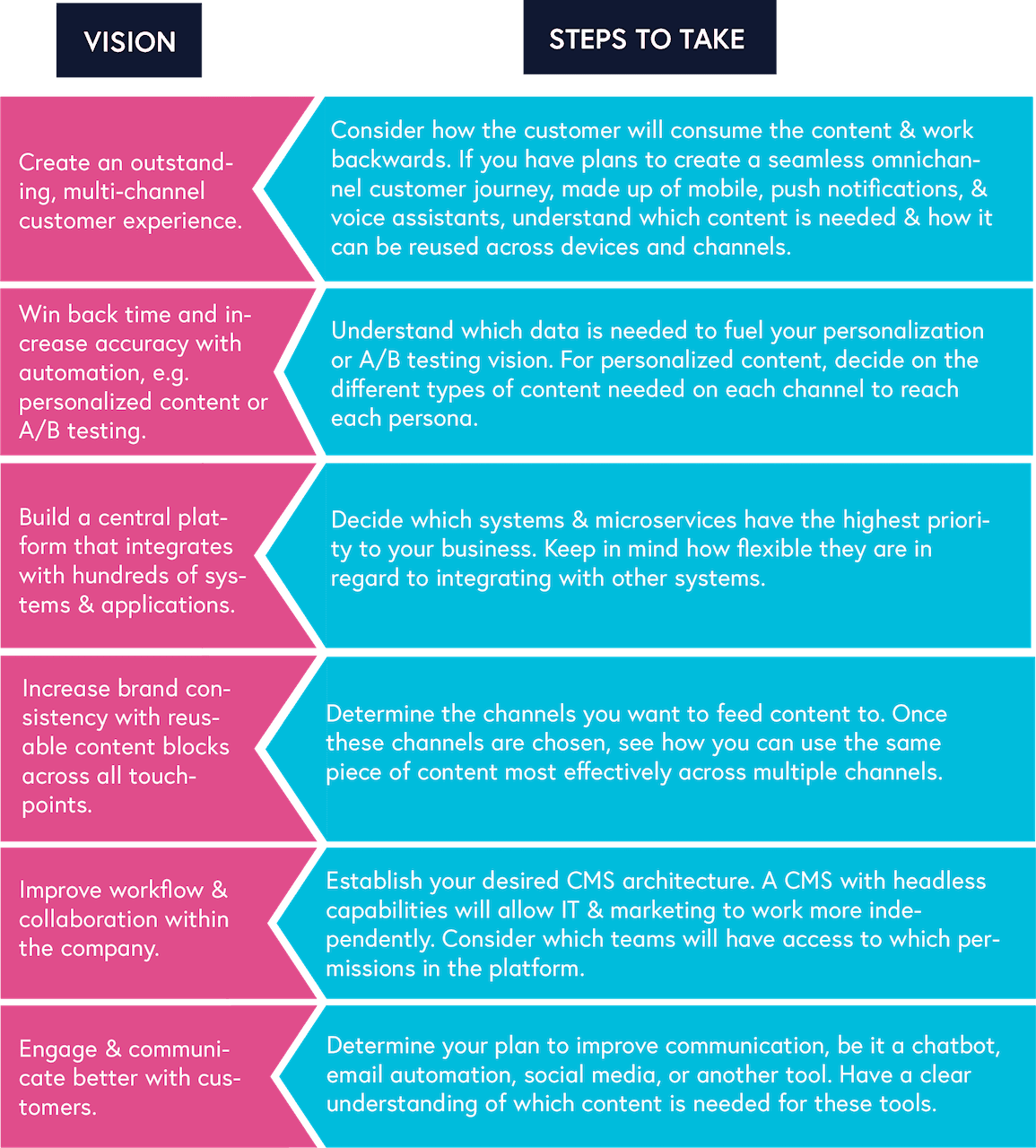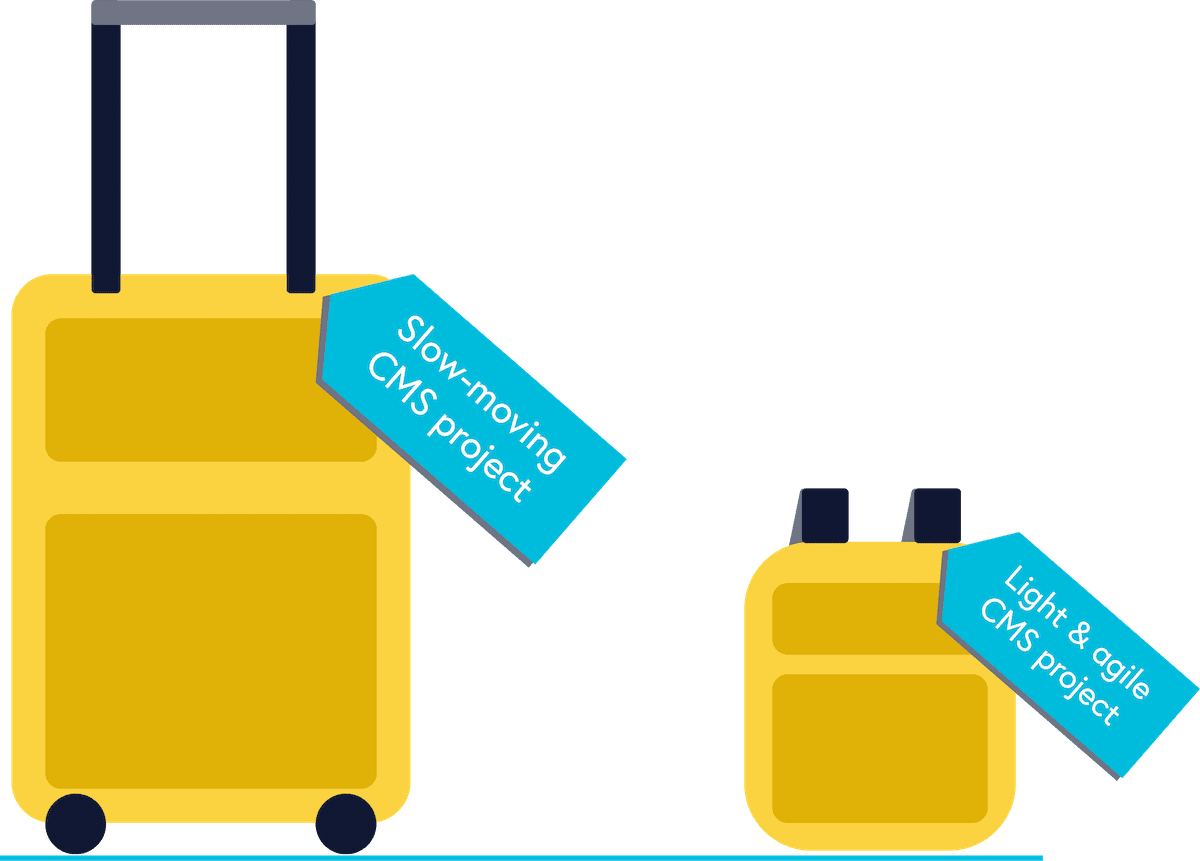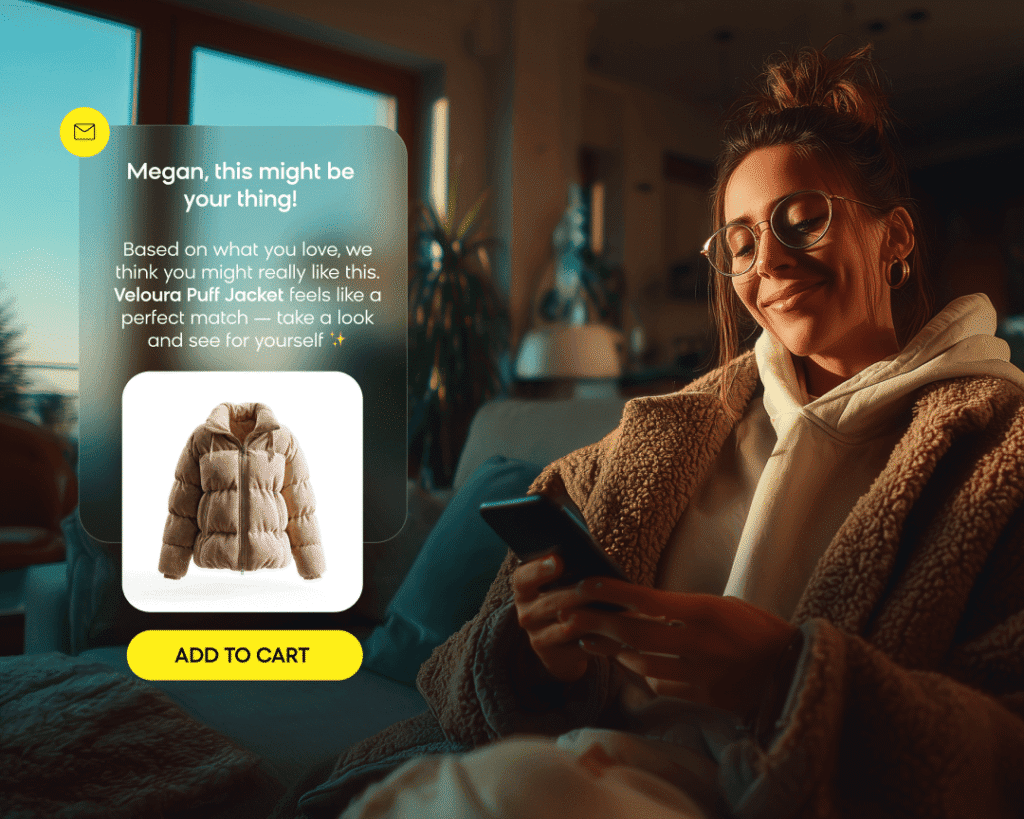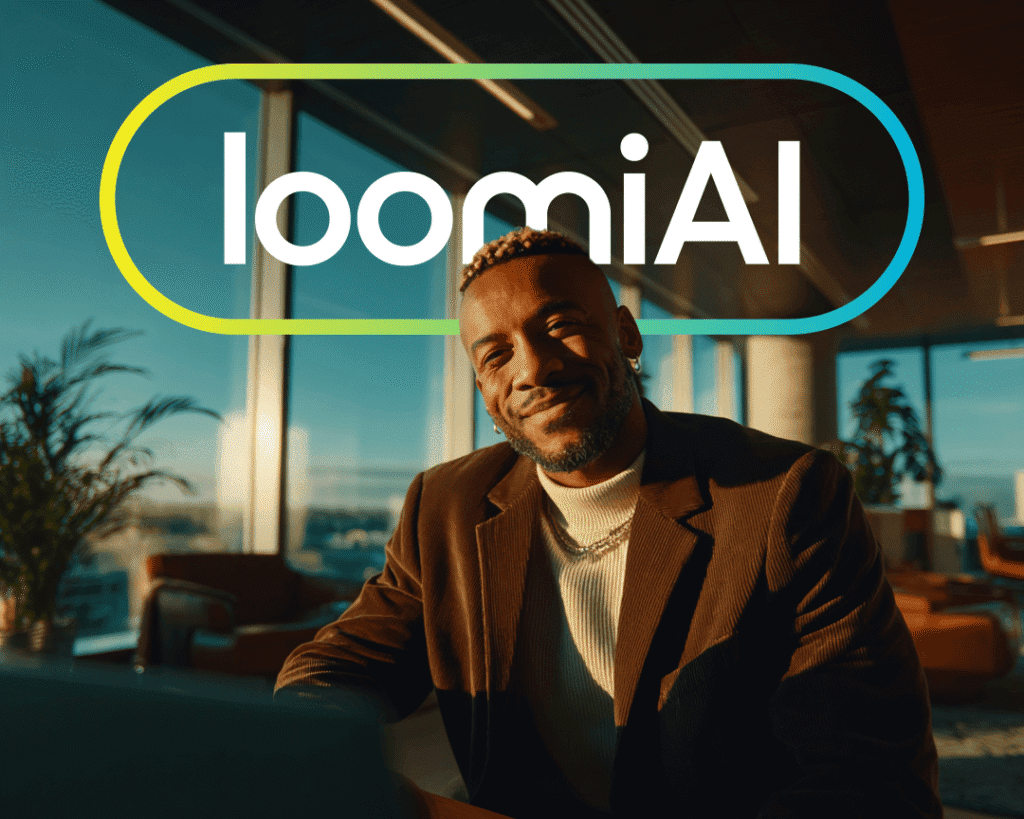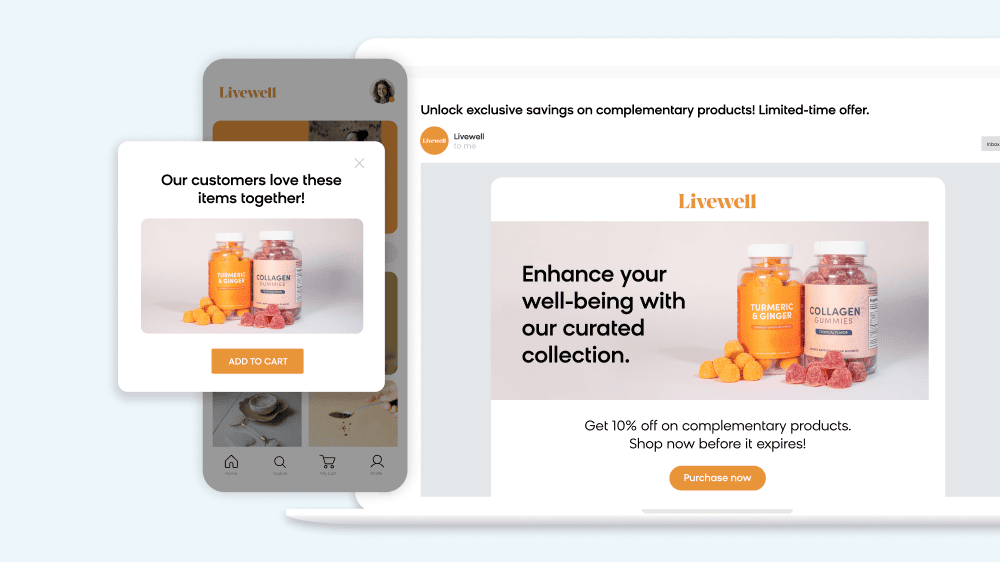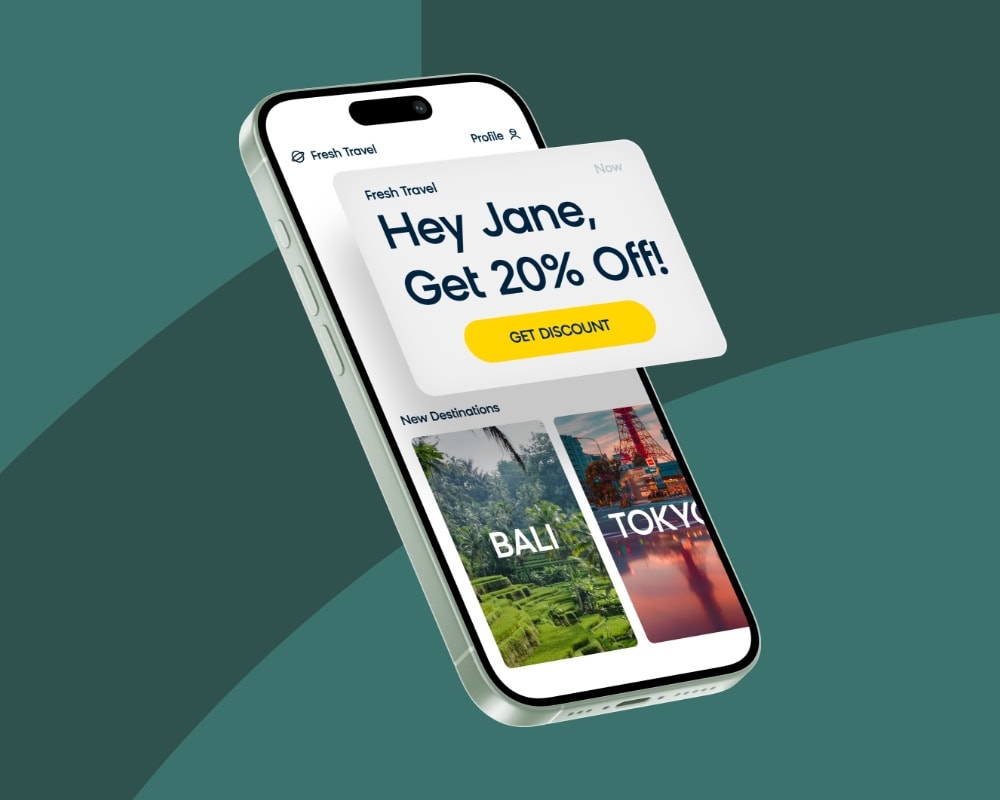Choosing a CMS can, at the beginning, seem quite overwhelming.
As you start to puzzle your way through the actions that need to be completed, it starts to feel like the actions are numerous and that the completion date keeps moving further and further back.
From talking to our customers and partners, we’ve discovered the main steps and requirements when it comes to choosing a CMS platform are:
Decide on Your CMS Vision
The most important question to ask yourself at the start of a CMS project is “What am I trying to achieve?”
The answer to this question should not simply be to “migrate my content to a different CMS platform” or to “integrate with different systems”.
Think bigger.
As an enterprise-level CMS is an investment, the overarching goal is usually to increase ROI. But a CMS offers various paths to achieve this goal, paths that can be combined for maximum impact and returns.
I want to…
- Improve worklow & colloboration withing the company
- Create and outstanding, multi-channel customer experience
- Win abcktime & increase accuracy with autamation e.g personalized content & A/B testing
- Engage & communicate better with customers
- Build central platform that integrates with hundreds of system & microservices
- Increase brand consistency with reusable content bloks across all touchpoints
Once you have decided the ways to increase ROI, the next step is to establish the most effective approach.
Rather than be tied to your existing CMS, consider your vision first and determine which content and systems are necessary to accomplish it.
Having a vision of the top of the mountain is great, but now you need an actionable step-by-step plan on how to get there.
The best part is you can get started with this stage now.
With a critical look at where you currently are, and where you want to be, you can start mapping out which content, data, tools, and integrations you already have – and which you need – to build your vision.
A modern CMS allows you to create additional experiences and features that are impossible on a legacy system.
However, it will not automatically solve areas related to your strategy or available content.
Our Director of Consulting Services in EMEA, Wouter Pasman believes that:
Tuly successful projects are down to shaping the CMS and content around your vision, and not the other way around.
He adds, “be brutal with ten years’ worth of web archive and decide which content you need to take forward, and which pieces can be left behind.
Understand Which CMS Features Will Help to Complete The Project Most Efficiently
After determining what you want to achieve from your CMS implementation, it’s time to start selecting a content management system that will align with this vision.
Certain characteristics of a CMS can help to move your CMS project along faster and speed up the everyday tasks.
There are other features you may be looking for if you are shopping for a CMS, but these fall more under the specific project or vision you have in mind.
The characteristics mentioned here will have the most impact on your timeline.
Ease of Use
The intuitiveness and ease-of-use contributes hugely to the success of a CMS implementation.
Having an intuitive platform means that users will be able to learn how the features and the system works faster and won’t have to sit through weeks of training in order to conduct basic tasks.
What’s more, the initial enthusiasm from your team towards adopting new software will greatly increase and encourage editors and developers to make the most of this system.
Questions to keep in mind:
- Is the CMS user-friendly?
- Does it should the most useful features first?
- Is it set up in a way that make everyday tasks easy to complete?
When weighing up the intuitiveness of a CMS, it’s important to consider how this system will work for all user groups.
Getting input from developers, content creators, editors, and others who will use the CMS regularly can help determine the key criteria for your selection process.
CMS Architecture
Aside from the ease-of-use, the way a CMS is built can make initial implementation and future adjustments much faster.
With a decoupled, microservices-oriented architecture, it can often be a lot quicker to get something off the ground.
This architecture will enable you to realize your vision in stages and also allow you to be flexible with your plan, rather than having to work out the whole project in one go.
Questions to keep in mind:
- Does the CMS have an open source mindset?
- Is it standards compliant? And therefore easier for developers, who then don’t need to learn a whole new way of working.
Out of Box Solutions
Finally, some CMS vendors offer additional plugins that require little programming. These plugins mean you don’t need to spend your time creating layouts and features from scratch.
With one or two clicks, you can add solutions like:
- FAQ page layout
- Gallery Manager
- Content tagging feature
Check out vendors that offer pre-built shortcuts like this to speed up your initial setup.
Once you have decided on a CMS that meets your requirements, further decisions in regard to infrastructure can be made and an clear action plan put into place.
Think About the Cost
A crucial part of any CMS project is the cost involved. This is certainly true for an enterprise Content Management System which can amount to quite a hefty sum.
By understanding the total fees associated with such a project means fewer unsavory financial surprises will come your way.
It also means, after having calculated your final cost, the project can be signed off by senior management and ready to be put into action.
Here you’ll find out about the costs of a CMS you may not necessarily expect, but definitely add up. With an accurate budgeting plan in place there’s no reason why this project will not be worth its upfront investment.
Ryan Saghir, Director of Digital Marketing at Sabra, says
The platform has literally paid for itself and then more. Since the initial platform upfront investment, the savings have been realized in less than a year.
Calculate your ROI
A CMS is an investment and therefore should guarantee you returns. So it makes sense that your first consideration should be to work out how much budget could be justified for this project, by calculating the return on investment.
If you plan to execute a project on a smaller scale, say a brochureware website, the total costs will also be smaller, but so will your returns.
In comparison, a full-on digital transformation that integrates various systems, stores data that can be accessed internally or externally through means of APIs, and geared towards omnichannel, requires a higher budget.
In non-technical speak, this could mean:
- Streamlining and cutting costs on customer service
- Managing multiple websites on one platform with 1:1 personalized content for each visitor
However, through this optimization, the transformation also demonstrates a lot more potential to gain revenue.
Determine How Much to Budget For the Project
After estimating your returns, you can have a sense of how much budget would be justified, appropriate to the project’s scale. Now we’ll get into how this budget will need to be split up and some money-saving considerations.
Probably the most obvious, as well as the most advertised cost by vendors, the CMS license contracts usually last around 3-4 years.The way this cost is calculated depends on your CMS vendor.
The price could be based on:
- How many user accounts you require
- The number of websites you want to manage
- Whether you plan to incorporate any additional features
To save costs, it may be worth considering, rather than running multiple websites, apps, and other content on various different CMSs, to combine them on one platform.
This tactic saves money on license fees and infrastructure, while making your content significantly more manageable and retrievable.
In addition to license costs, it’s usual for a software vendor to charge an annual fee that will cover things like:
- Upgrades
- Troubleshooting
- Maintenance
- Bug fixes
- A certain amount of new version releases
This fee might also fund access to documentation and the user communities available.
Nowadays, implementing a new CMS commonly includes taking existing content from an old CMS and migrating it to a more modern tech stack, otherwise known as a “lift and shift”.
Content migration normally comes at an additional cost and is calculated using the number of developer hours needed to complete the task.
The cheapest and easiest way would be to start from scratch. However, this method is generally unthinkable for many organizations who have spent years collecting valuable content and data and collating it in one system.
An alternative shortcut is to be very selective with the content that actually needs to be migrated, making replatforming quicker and more cost efficient, which makes it an optimal time to do some spring cleaning of your content.
User training is, in general, strongly advised by CMS vendors to get your business and tech users up to speed fast and understand the most effective ways of using the software.
This user training can range from a one-off afternoon on-site training session to a virtual training program carried out over multiple weeks.
There are often a range of programs to consider from fundamentals training to more advanced sessions covering topics like REST APIs.
The process of implementing a new CMS includes finding a server to run it on and a team to manage this infrastructure.
If the CMS you chose is Platform as a Service (PaaS) or Software as a Service (SaaS), as in cloud-based, all infrastructure costs are taken care of by the vendor.
Without PaaS/SaaS, as part of your budgeting plan you should factor in the cost of the people required to administrate the platform, the server cost, as well as the energy needed to run it.
These services will either come from the vendor or the vendor’s solution partner and are strongly advised.
As part of professional services, you might receive an on-site kick off session and a quality assurance such as:
- Design
- Implementation
- Infrastructure reviews
The services may also include performance tuning workshops, technical consulting and service delivery management.
After the initial phases of the project, the vendor or solution partner usually offers product modification and customization as part of professional services.
These resources help to ensure the digital experience your CMS delivers is unique and fits into your vision.
The quicker a replatforming of the initial setup of a CMS is completed, the less time your team will have to spend away from their usual responsibilities (and the less their enthusiasm for the project with wane).
Further along the project, certain people will have to be responsible for maintaining and modifying the system.
To budget for this cost, work out how many hours or days your team will have to dedicate to this project in order to estimate how it will impact their everyday projects and tasks.
Recap
The main takeaway from this piece it to begin with a clear vision of how you want a CMS to transform your business and stick to it throughout the process.
The goal itself can help to clarify:
- Which content you should keep and what to throw away
- The features you actually need from a Content Management System
- The areas of the project you want to invest the majority of time and money into
With this approach, you’re guaranteed to biggest impact on your business, with the most effective spending and generate higher profits.