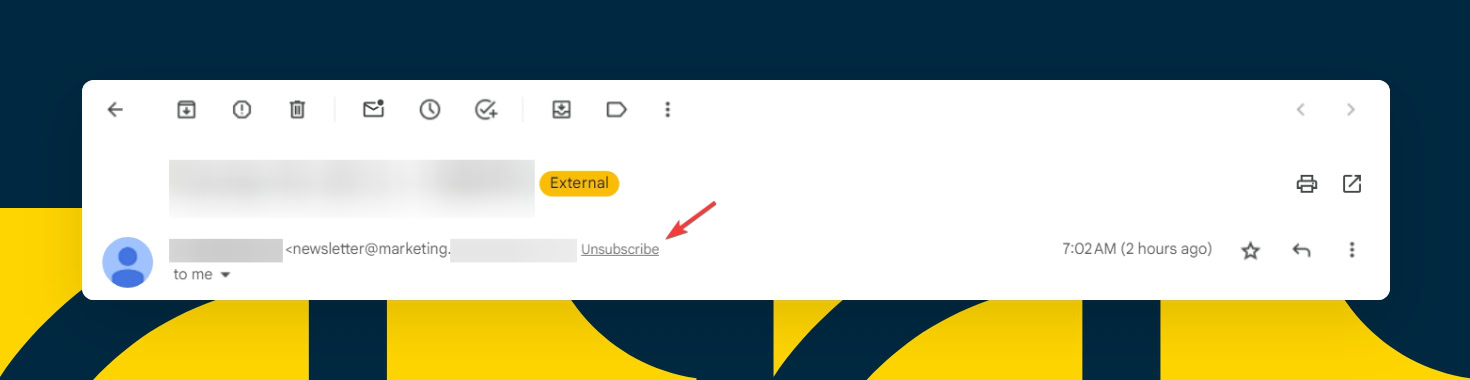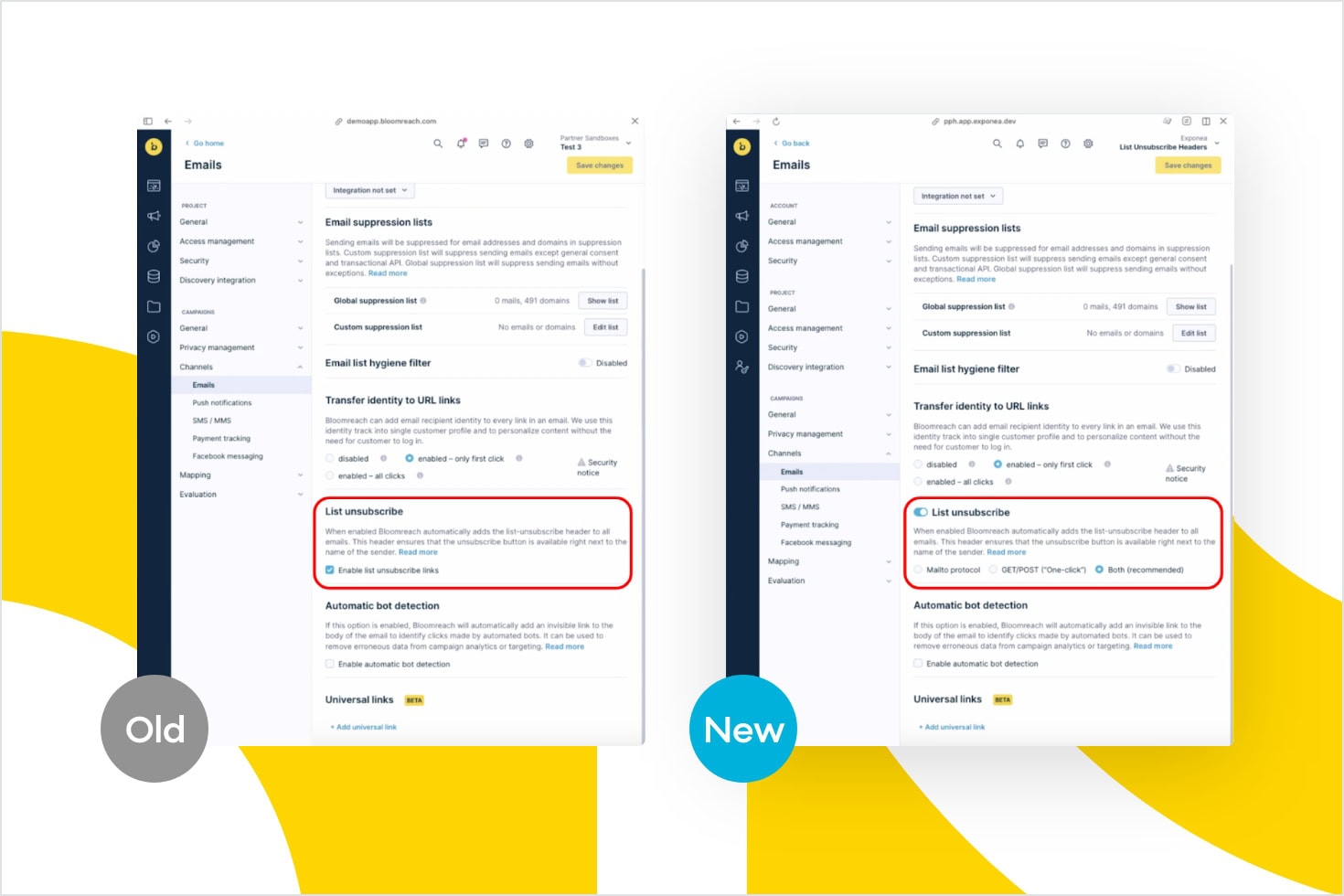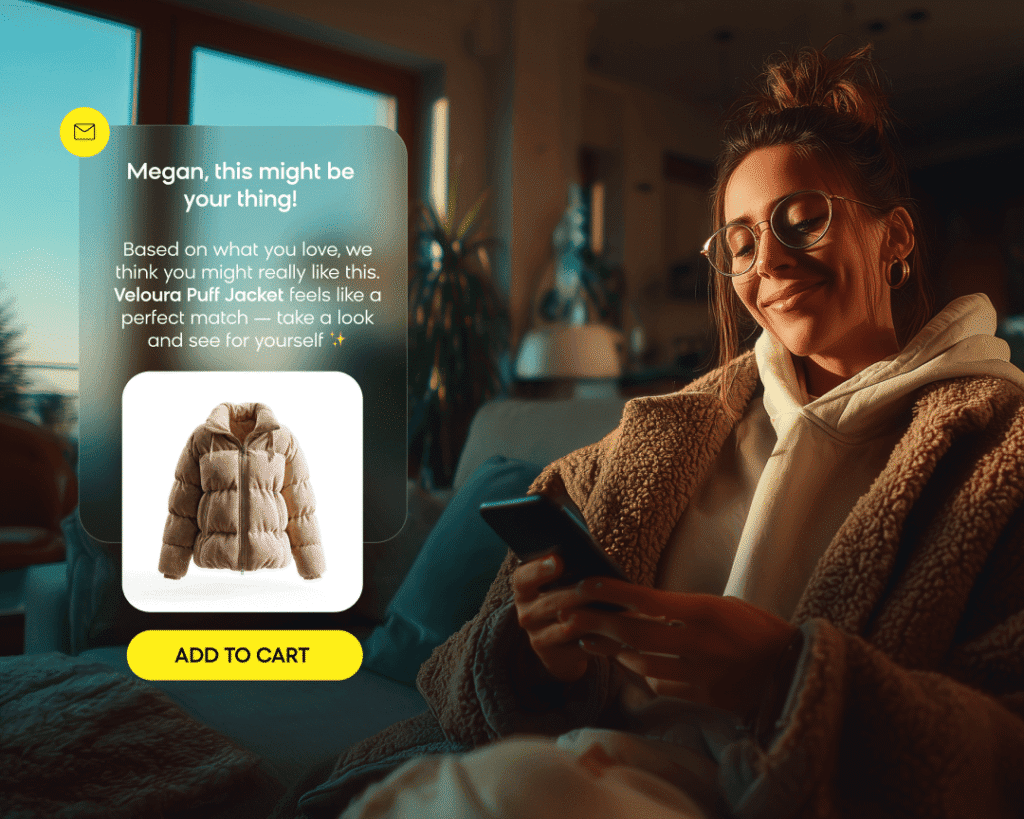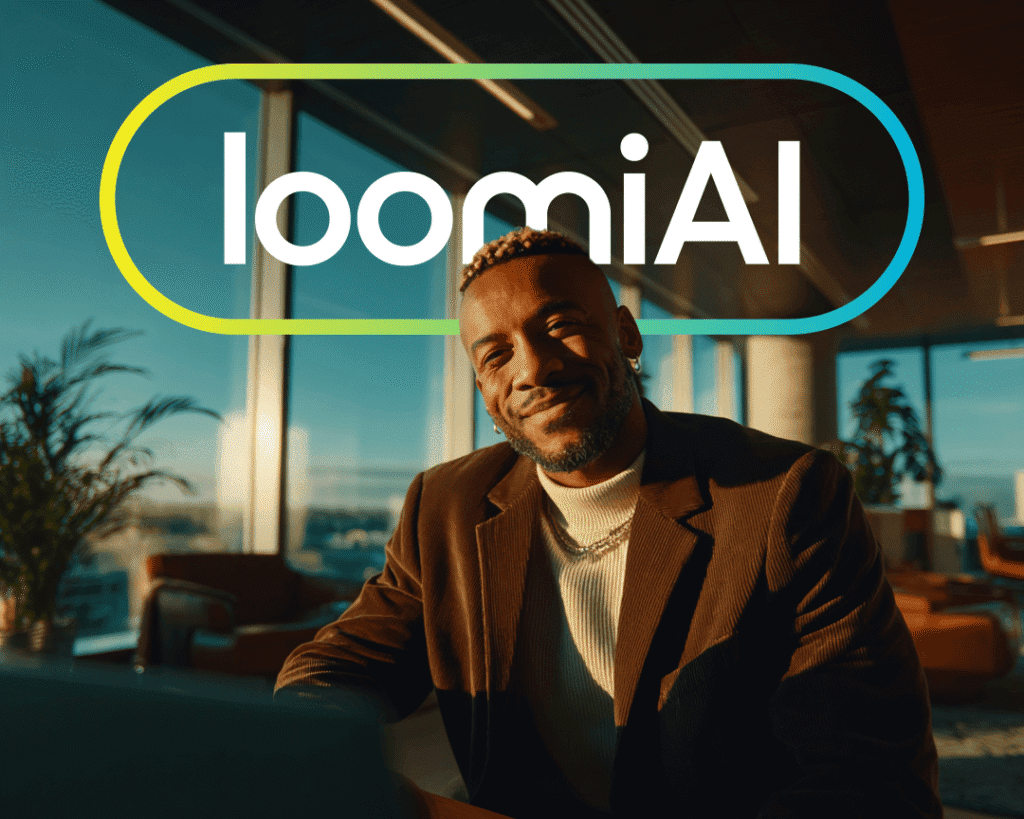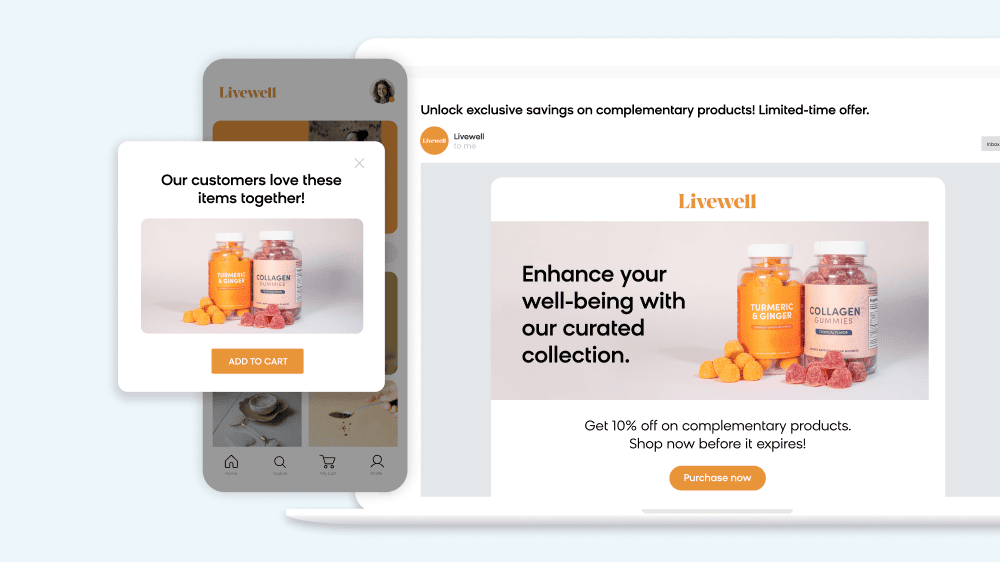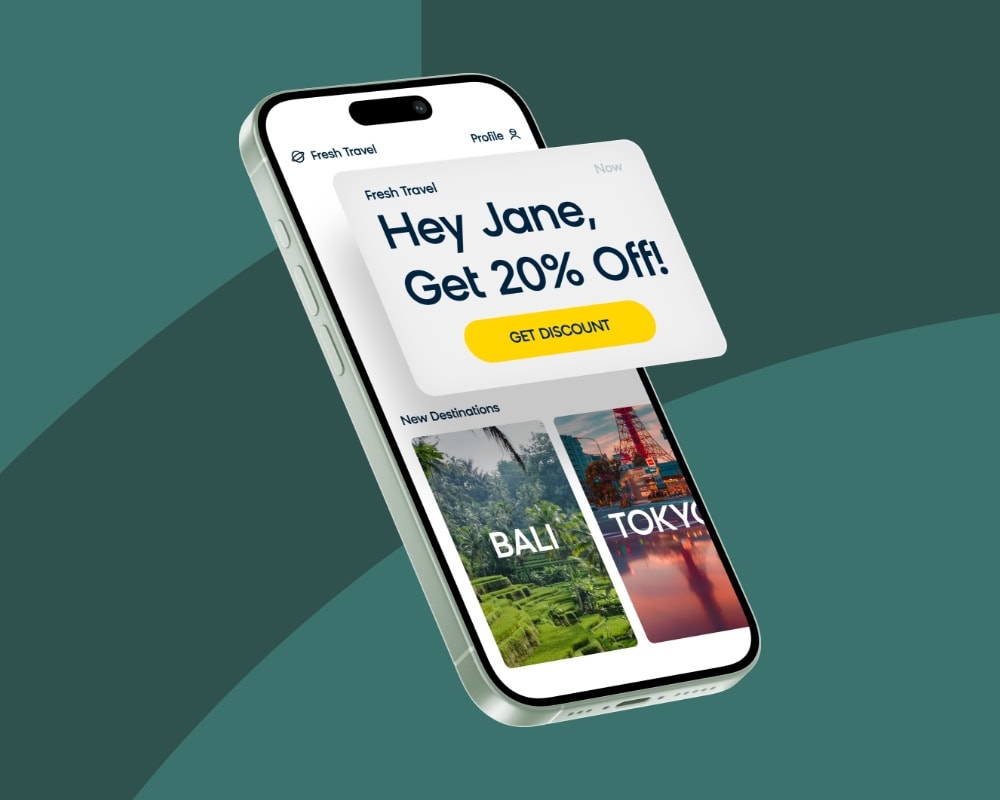Note: Gmail and Yahoo have introduced stricter requirements for bulk email senders to protect users from spam and abuse. Starting November 2025, Gmail is ramping up enforcement of these rules: messages that don’t meet the sender requirements may be temporarily rate-limited or permanently rejected, rather than simply routed to spam. Our official recommendation is to read this blog post, sign up for Google’s Postmaster Tools, and to monitor the Compliance Status dashboard there. If you notice any aberrations, please contact your Customer Success Manager and we will work with our Deliverability team to support you.
In a surprising move, Gmail and Yahoo recently announced they will increase the requirements for bulk email senders to deliver to their inboxes.
These changes will come into play on February 1st, 2024 for both Gmail and Yahoo, and for businesses that send over 5,000 messages daily to email accounts from these providers, it’s important to prepare for these changes in advance.
Most of the new requirements laid out by Google and Yahoo have been considered emailing best practices for years, and they reflect the standards that Bloomreach advises our customers to hold their email marketing efforts to. These measures focus on reducing irrelevant emails, maintaining high-quality standards, and promoting responsible practices by requiring authentication standards, content quality checks, and user-friendly features, such as clear opt-ins and easy unsubscribe options.
If you’re a Bloomreach customer, you’re already ahead of the game — these specifications are built into Bloomreach Engagement. But there are still significant changes in these announcements that every email marketer needs to be aware of moving forward, along with some important steps that many bulk senders will need to take to stay compliant.
But for now, we’ve summarized the new requirements with clear steps for you to take below.
Read This Next: Bloomreach Solutions for Improving Email Deliverability
Unsubscribe Requirements
Yahoo and Gmail will both now require senders to provide a one-click unsubscribe process for all recipients.
Every email you send must include a clearly visible and easily accessible one-click unsubscribe option. Opting out via consent pages or preference centers does not fulfill this requirement — you need to offer a one-click unsubscribe option directly in your emails to be compliant.
To make sure you’re compliant with this new requirement, you need to add an unsubscribe link to the body of your emails as well as a “One-Click Unsubscribe” header, which adds a new button to email clients and makes the unsubscribe process easier.
This requirement might sound unfavorable to senders at first, but making it easy for users to unsubscribe from email lists is a good thing.
When users receive unwanted emails, their first instinct is to send them to the spam folder, where no sender wants to end up. With a “One-Click Unsubscribe” header, your recipients can easily unsubscribe instead of marking your emails as spam, which is good for your brand in the long run since marking your emails as spam can harm your email deliverability, engagement rate, and revenue.
Plus, having an easy-to-access unsubscribe option will lead to a more relevant subscriber list. If your list is made up of quality subscribers who actually want to hear from your brand, your email campaigns will reach a much more influential audience than a huge list full of uninterested subscribers.
In response to these new unsubscribe requirements, Bloomreach is introducing a new “One-Click Unsubscribe” header functionality for our Engagement customers that will take effect before February 1, 2024. This feature will fulfill the “one-click to unsubscribe” requirement for all marketing emails created in Bloomreach.
All Bloomreach customers who have the current “List unsubscribe” enabled in the Bloomreach Engagement tool (Project Settings > Channels) will be automatically migrated to the new feature’s Both (recommended) option, which includes the mailto: protocol (that’s the existing feature; some experts know it as RFC 2369) along with the GET/POST (“One-Click”) protocol (that’s the new feature, aka RFC 8058)
The mailto: protocol works by sending an email with an opt-out request to Bloomreach’s dedicated inbox, which is then processed by Bloomreach. The new GET/POST standard instead calls a URL on our end, passing along the unsubscribe request. It wasn’t widely adopted by mailbox providers previously, but that’s changing with this update from Gmail and Yahoo.
Don’t let the technical details confuse you — there is no difference between the two protocols from an email recipient’s or marketer’s standpoint. The “One-Click Unsubscribe” is still a button that end users click that unsubscribes them, and it’s still a protocol automatically enabled for Bloomreach customers.
Just make sure this protocol was not disabled manually in the past. You can confirm this in Project Settings > Channels > Emails > “List Unsubscribe.”
Next Steps:
Check with your existing provider on their plan to support the new standard for one-click unsubscribe. For Bloomreach customers, just make sure “List-Unsubscribe” is enabled in Project Settings and use unsubscribe links in your footers moving forward.
Spam Complaint Rates
Both email providers announced they will now require spam complaint rates to be below 0.3%.
And while 0.3% is now the threshold, Gmail highly recommends keeping your spam rate below 0.1%, which is exactly what Bloomreach has advised our customers to do for years.
Your spam complaint rate is calculated by the number of reported spam complaints your emails receive divided by the number of emails delivered. When a subscriber flags your email as spam, providers look at this negatively, and it impacts your sender reputation.
If you receive too many spam complaints, you will have an issue delivering your emails to customers. Exceeding the 0.3% spam complaint threshold could even put your sending domain under review and restrict your email reach, and it will make your domain ineligible for mitigation, too.
It’s important to note that staying under 0.3% is no guarantee of good inbox placement. Keeping your spam complaints below 0.3% just makes sure you avoid major deliverability issues, which is why we recommend aiming for a lower threshold — the lower your rate, the better your chances are of joining the 99% inbox placement club.
Bloomreach customers can monitor their spam complaint rate on Yahoo directly in their campaign reporting (based on “Status” = “Complained” in “Campaign” events), but it is a bit more complicated with Gmail.
Gmail does not provide feedback on individual spam complaints, so no matter which ESP you use, you will need to utilize aggregated spam complaint reports from the provider. To access these reports, you will need to set up Google Postmaster.
To add your sending domain to the Postmaster Tools reporting, you will need to add a DNS record generated by Google, similar to when you added DNS records to start using the sending domain. Once this is done, you will start to see data populated, and you can monitor your overall spam complaint rate.
Current customers can reach out to the Bloomreach deliverability team with any issues in the setup process.
Next Steps
Set up Google Postmaster and start monitoring both your Gmail and Yahoo spam complaint rates.
Domain Authentication
Sender Policy Framework (SPF), DomainKeys Identified Mail (DKIM), and Domain-based Message Authentication, Reporting, and Conformance (DMARC) are all authentication protocols that confirm you as the legitimate sender from a certain domain. Both Gmail and Yahoo announced that all bulk senders need to authenticate their emails using all three of these protocols.
What do these protocols do? In technical terms, SPF confirms the sending domain authorization, DKIM digitally signs emails for verification, and DMARC specifies how unauthenticated emails should be handled.
Basically, they are all records that confirm you as the legitimate sender from a certain domain, not a malicious email spammer, spoofer, or phisher.
Sending domains that are missing these records will be considered very high-potential spamming domains, which is why it’s important that you are aware of each protocol and any action items.
SPF and DKIM protocols were already mandatory records when creating a new sender domain, and they still are. As long as your sender infrastructure was set up correctly, there is no action required for further compliance.
DMARC is a protocol that was a recommended best practice in the past but was not mandatory until the recent announcement. It essentially tells the mailbox provider how to treat an email that is not authenticated with SPF and DKIM but is using your domain as a sender.
Bloomreach has championed DMARC in the past for our customers and knows the positive impact this record can have on inbox placement rates with most of the mailbox providers, so we highly recommend implementing this as soon as possible.
To make sure your policy is set up properly, we recommend following this guide from our partner Mailgun when implementing.
There are third-party tools for DMARC reporting that you can utilize if you are unsure about the source of your emails — this is especially common practice if you have many legacy systems that are sending things, like logistics updates or any triggered emails that were not authenticated in the past.
You can apply a DMARC policy to both organizational domains (e.g., www.bloomreach.com), or specific sending subdomains (e.g., email.www.bloomreach.com). If there is no DMARC set on a sending subdomain, providers will look at the organizational domain for the DMARC policy. You need to have a record set on at least one of these levels.
To start with DMARC, we recommend using a “none” policy, which will make sure no emails will be blocked. You can then monitor DMARC reports and if 100% of emails pass through, you can then move on to more strict “quarantine” or “reject” policies that will stop unauthenticated emails.
If you are not using a third-party reporting tool, please create an inbox on your end that will receive DMARC reports, e.g., “[email protected].”
An example of a DMARC record for “email.www.bloomreach.com” is:
Hostname: “_dmarc.email.www.bloomreach.com”
Value: “v=DMARC1; p=none; pct=100; rua=mailto:[email protected];”
Please replace it with your domain name and the inbox you created. This template is all you need for the beginning of the transition.
There’s one more record to note that will be required starting in February 2024: the PTR record and accompanying reverse DNS record set for the sending IP in use. These records connect the domain to the IP in use and vice versa.
All the IP addresses in use by Bloomreach clients have PTR records set, fulfilling the requirement, so there is no action to take.
Next Steps
Set up a DMARC record for all your sending domains and subdomains.
Other Email Best Practices
While the requirements above are the main changes in the most recent announcement, Yahoo and Gmail still advise bulk senders to follow email deliverability best practices, like keeping your email list healthy and maintaining a reasonable frequency of sending.
We’ve covered these best practices in our Email Deliverability Tips documentation along with our comprehensive blog, The Ultimate Guide to Mastering Email Deliverability, which describes all the deliverability advice you need to realize success.
Google and Yahoo announced that authentication requirements and low complaint rates must be met by February 2024, but that the one-click unsubscribe requirement now has an implementation deadline of June 2024.
Your deliverability and inbox placement will suffer if you do not comply with these requirements by February, and the consequences will get worse over time. Google promised a soft approach in the first few months — only delaying emails instead of not delivering — but this will still impact your campaigns and their performance. Over time, you might not be able to deliver to Gmail and Yahoo at all.
You will need to offer both options to your subscribers in parallel to comply with the one-click unsubscribe requirement. When using a custom consent management tool or a different source of truth, you must ensure you pass “one-click unsubscribe” data to your consent management platform. As a Bloomreach customer, our platform will process all unsubscribes done via the “One-Click Unsubscribe” functionality. This will automatically mark those subscribers as opted-out. You can set up automatic exports or webhooks to send this opt-out data to your consent management platform and make sure your source of truth is up to date.
There isn’t a simple fix for a high spam complaint rate. The best first step is to think about why people complain about your emails being spam and try to change your campaigns to better suit their needs. Are you sending your emails to active, willing recipients? Are you sending your subscribers engaging content that they want to receive? Do they expect to receive emails from you, and do you send them at a reasonable cadence or timing? You need to manage your campaigns and audience carefully, try your best to meet their expectations, and connect them with the content that is most relevant to them. Once you focus on answering these questions, you should see improvements in a matter of days or weeks.