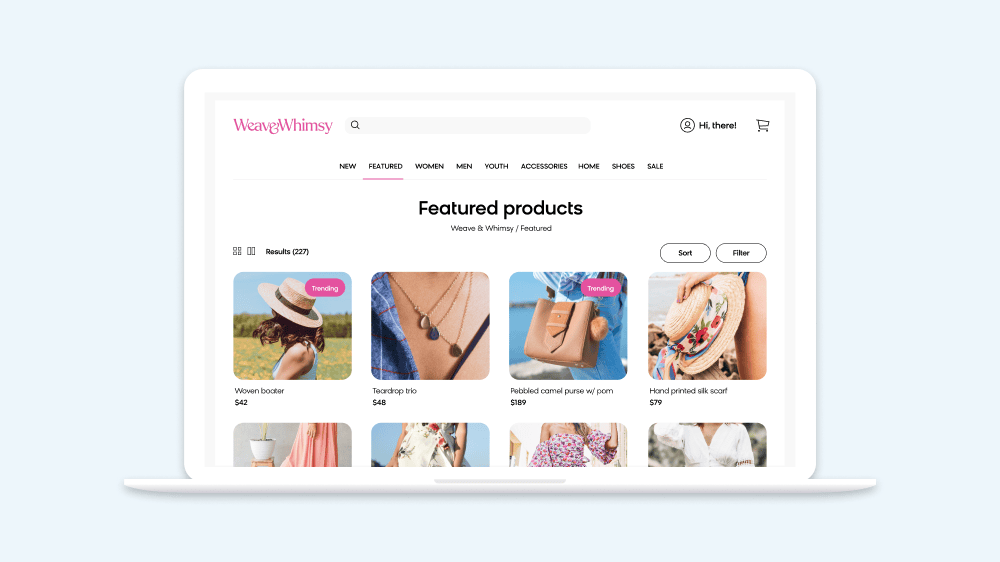Cross-channel product featuring creates seamless customer journeys by ensuring products promoted in email and social campaigns appear prominently on your landing pages. For example, if you feature spring break swimsuits in an email, those same products appear at the top of your spring break category page. This alignment reduces bounce rates and creates cohesive experiences that drive conversions.
Partners
RFP/RFI
Login
Content / Discovery
Product Discovery and CMS
Engagement Platform
Please login through the link in
your invite email
your invite email