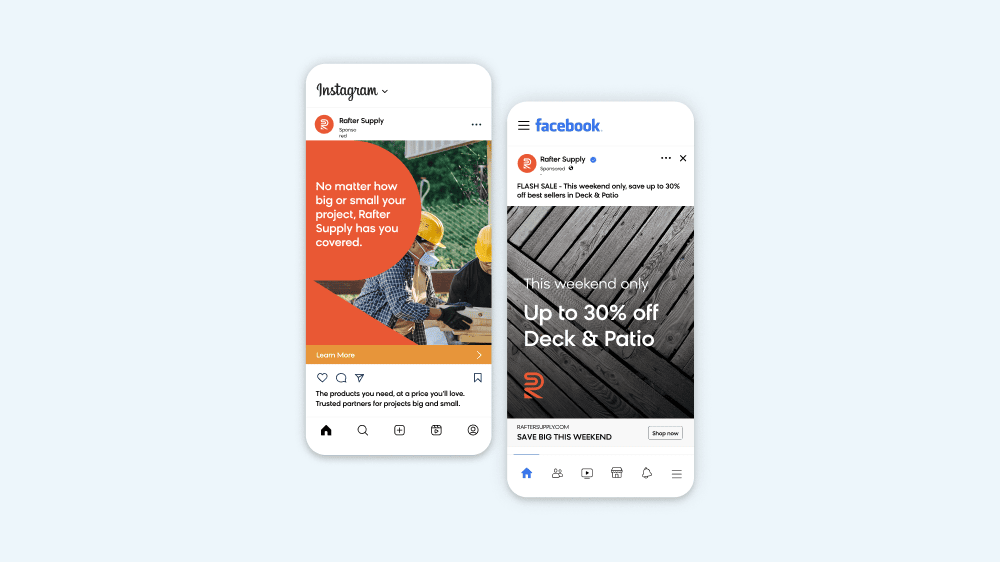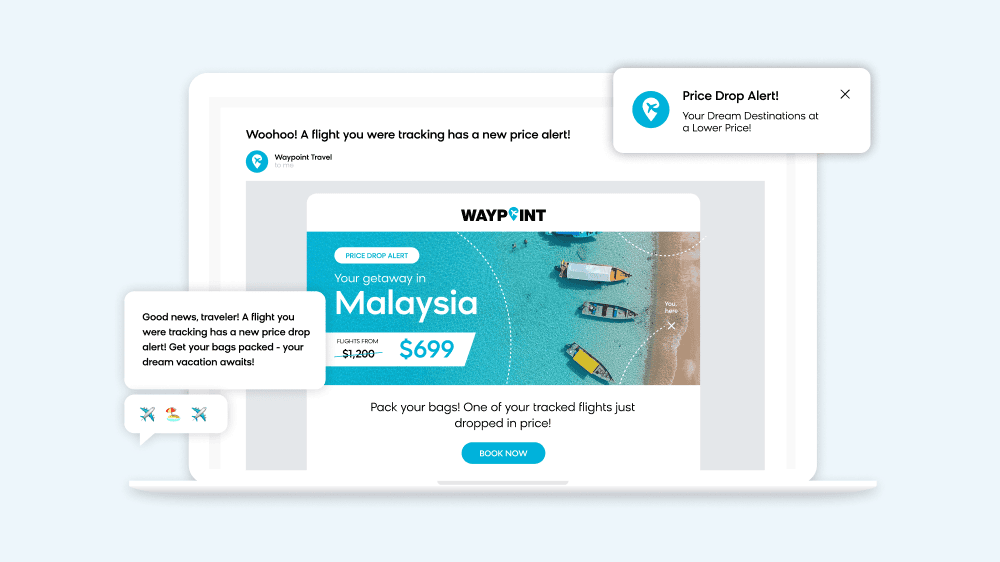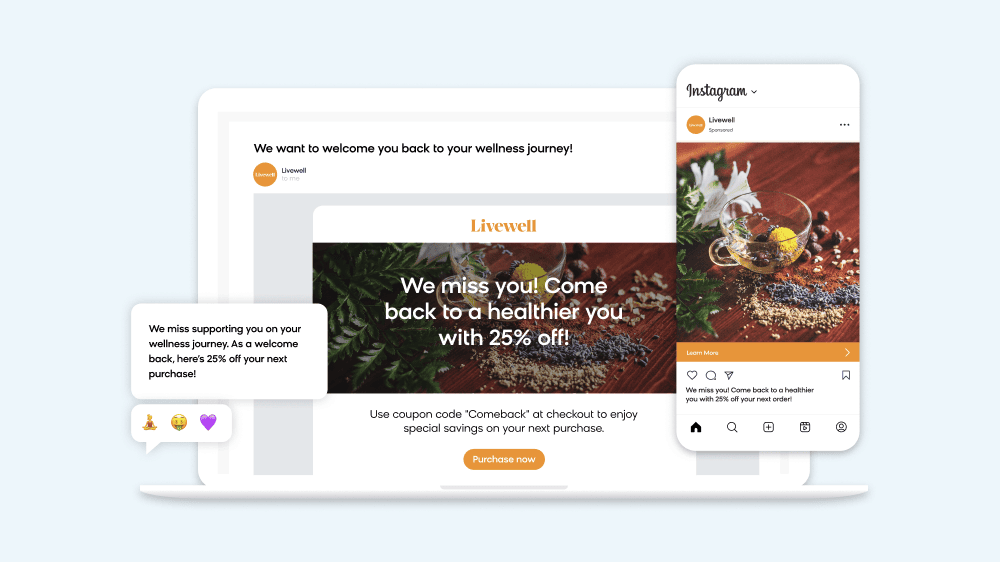Opportunity
Manually configure your facets for a category to better match your customers’ needs.
Example
- Set your jewelry category to show “material.”
- Set your iPhone accessory category to show “dimension.”
Value
Customize what facets visitors see based on the category you’re merchandising.