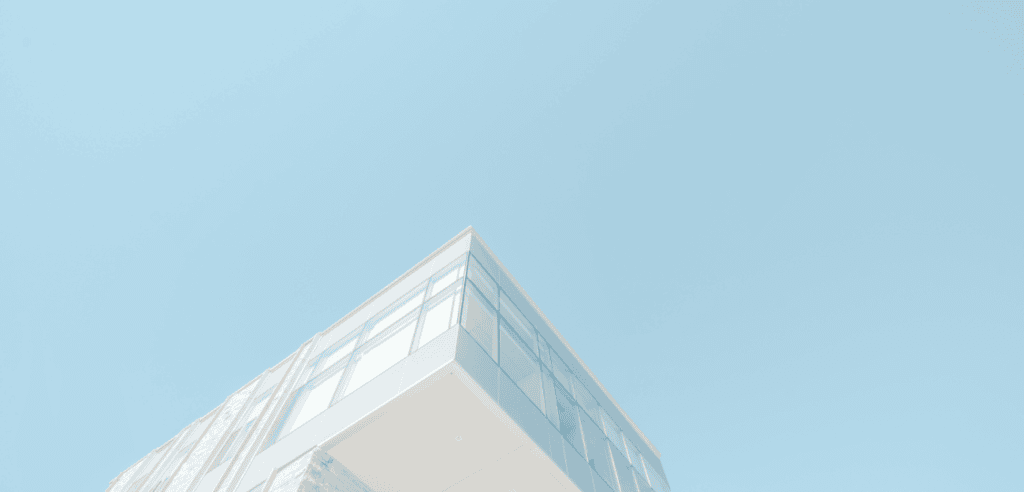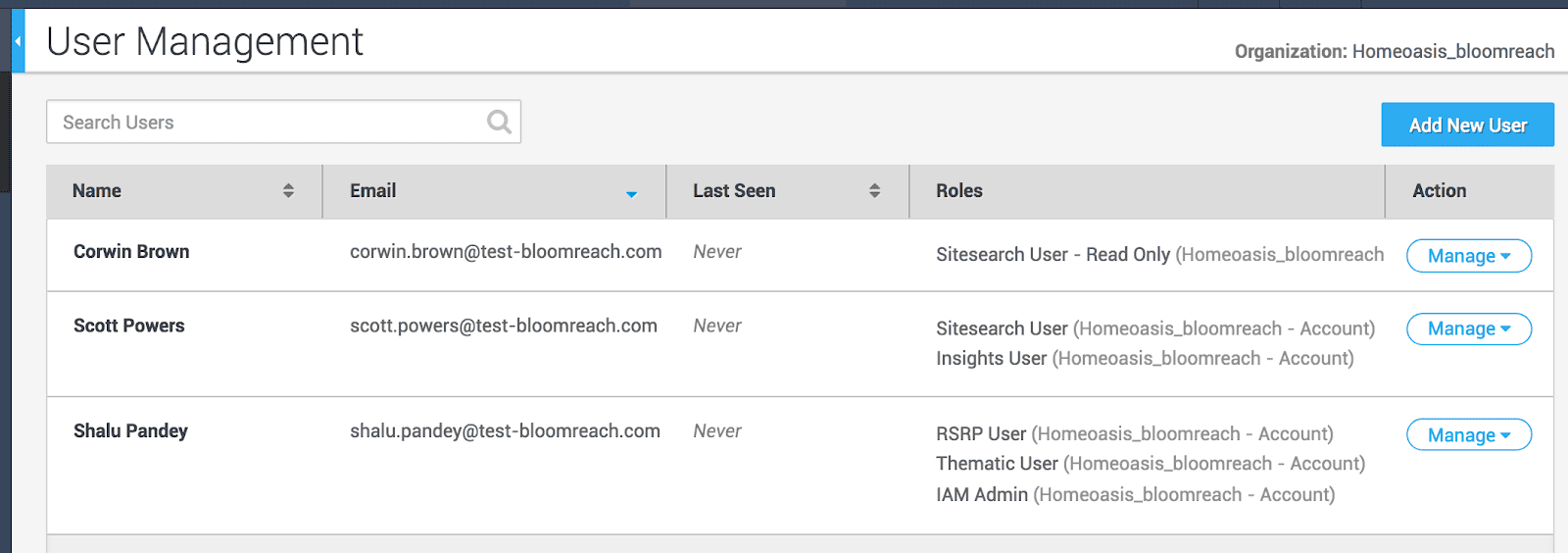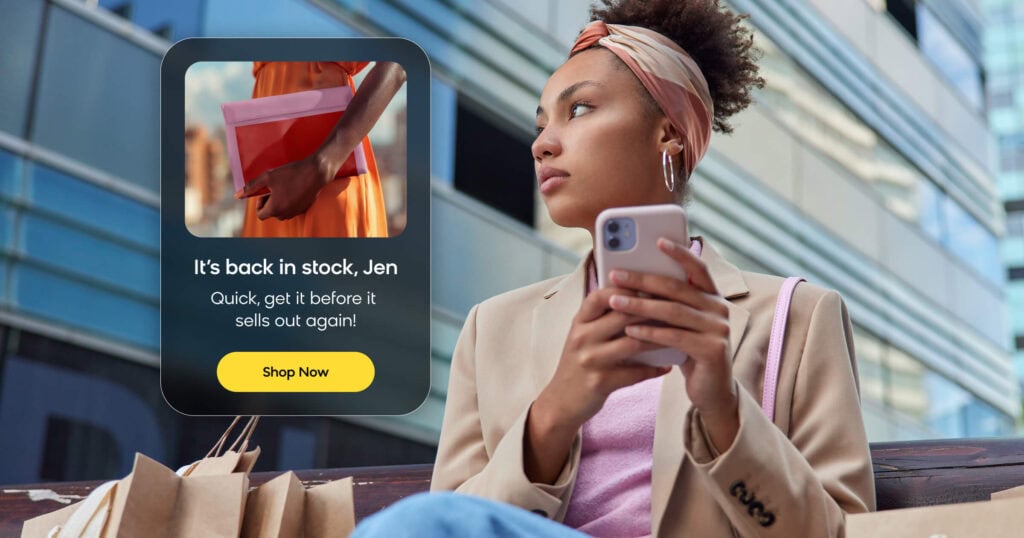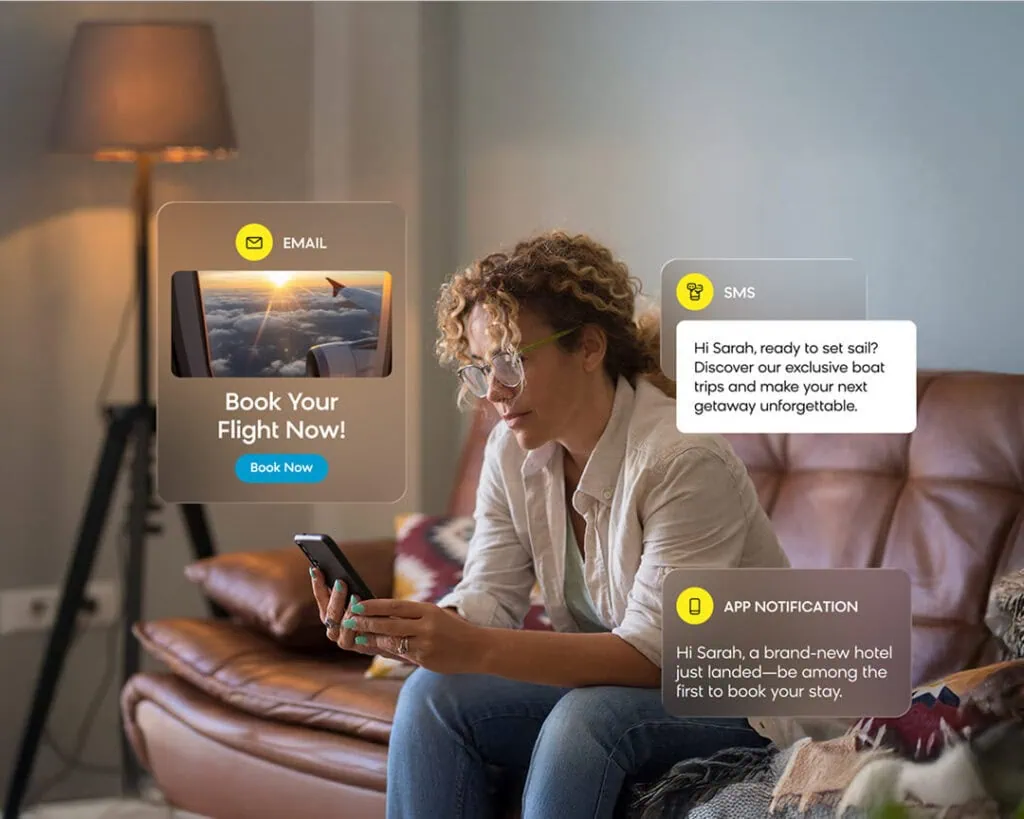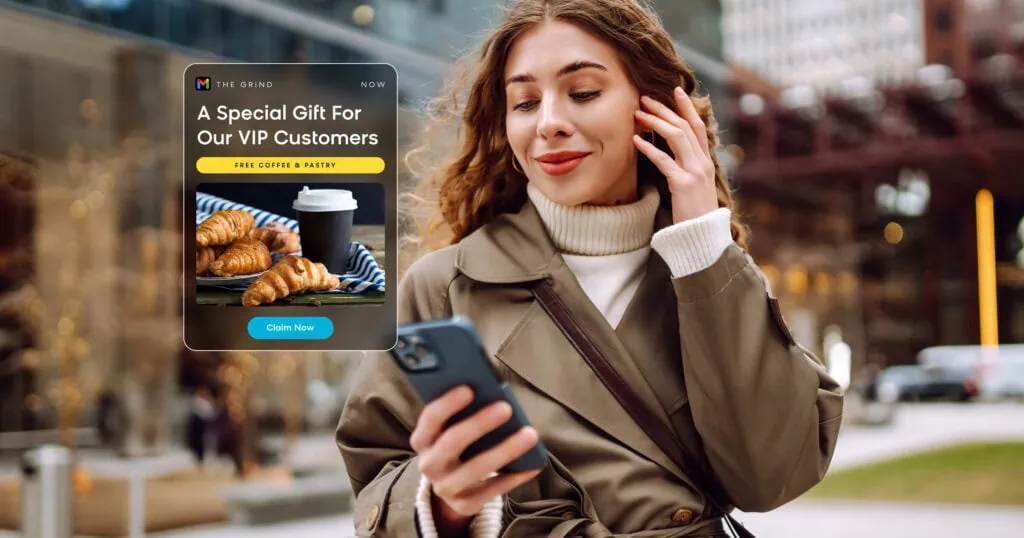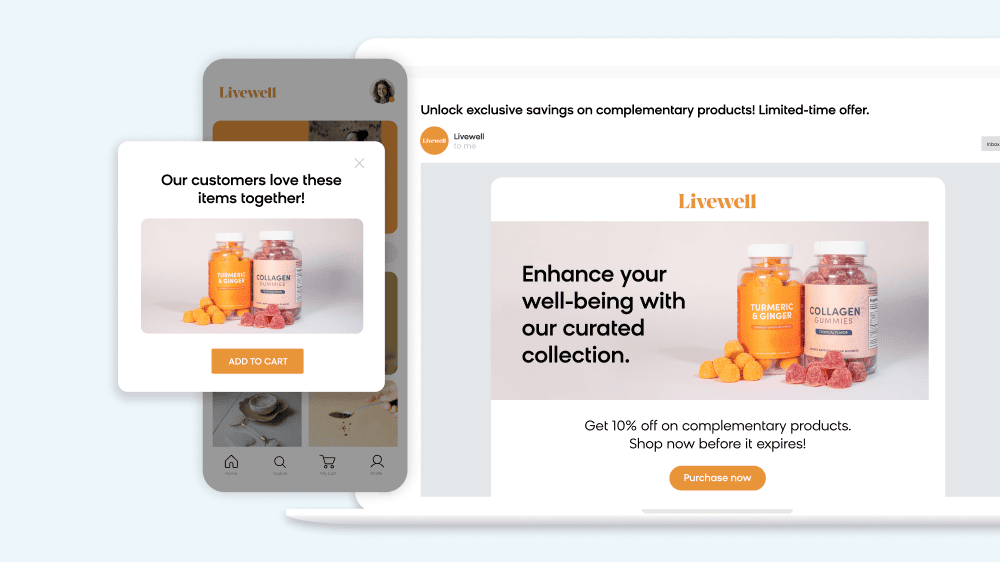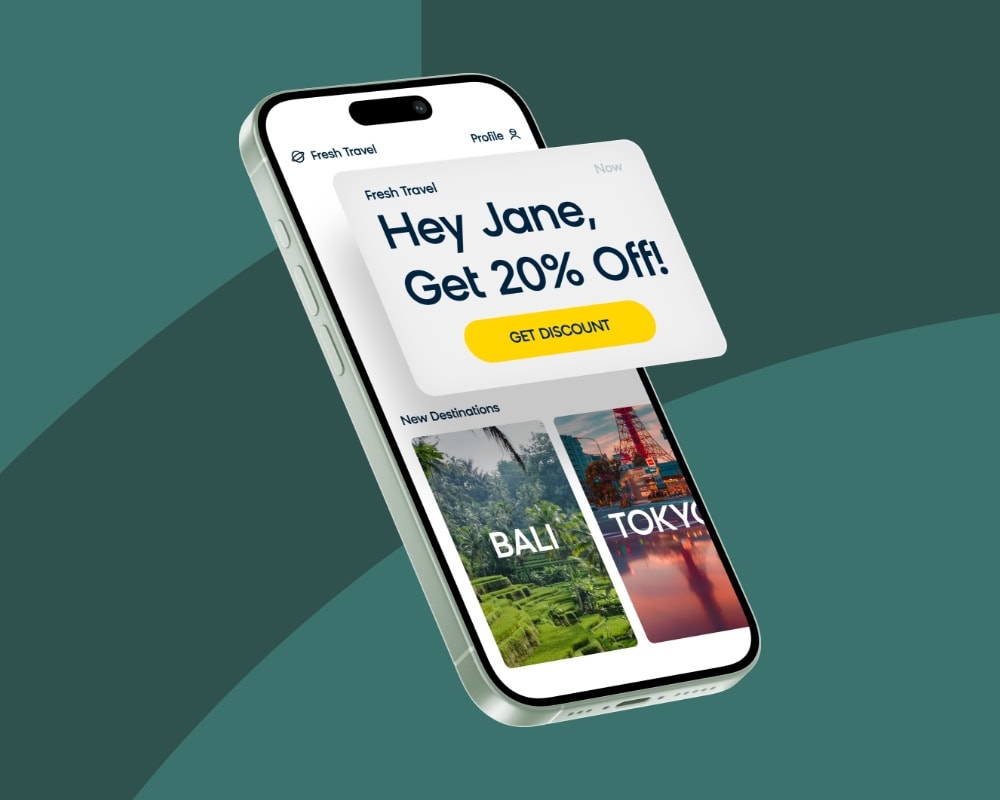Enterprise readiness is always top of mind at Bloomreach. SaaS-based companies often talk about being enterprise ready. But what does that mean? To us, it means that we are able to offer our customers products that will help them build out their businesses in a secure, scalable, and agile way.
In that spirit, Bloomreach is excited to announce a new set of functionality around Identity and Access Management to help our customers manage users of the Bloomreach Personalization Dashboard. This new functionality is aimed at eliminating risk and helping enterprises easily onboard and spread the use of Bloomreach throughout their organizations.
New Ways to Authenticate Users
The first step to being truly enterprise-ready is to establish proper authentication and we are excited to offer our customers easy, secure access with single sign-on (SSO) support.
Our customers can use SSO authentication with an identity provider of their choice to set up a Bloomreach Personalization Dashboard login. This means, when logging in to the Dashboard, users no longer need to remember a separate Bloomreach password to sign in and can securely sign into Bloomreach with an SSO account (typically something already being maintained by their company).
Allowing SSO support has enabled Bloomreach onboarding to be faster and eliminates a barrier of entry of remembering a separate username and password. We’ve already started supporting several customers with this integration.
Easy Management of Users
Today, Bloomreach is also announcing a management UI to allow our customers to bring users in their organization on to the Bloomreach platform quickly and easily by giving them more autonomy and self-service within our Dashboard.
In the past, we noticed customers had a hard time scaling the use of the Bloomreach Dashboard within their organizations because they were not able to control who had access to which parts of the Dashboard. For example, it didn’t make sense for the customer’s Business Analyst teams, who typically are using the Insights product, to have access to Merchandising rules set up in other parts of the Dashboard.
Customers can scale the use of Bloomreach within their organizations, since they now have the control over user access rights to view and make changes in specific parts of the Bloomreach Dashboard.
The user management UI allows for creation, modification and deletion of users and admin roles to assign and revoke permissions to users. Typically, these UI features will be managed by an admin who is either a business user or an IT admin at the customer organization. The admin will be the one who has access to the user management UI and can make changes to users.
The UI allows for the following:
-
Creation of new users
-
Management of user data
-
Resetting of passwords
-
Role assignment
-
Deletion of users
Tracking What’s Happening
We’re also rolling out an internal audit log of the user management changes. This way, if needed, you know which user has been added, who added them, and if they’ve been removed.
How Does This All Work?
If you’d like to dive more into the details on how we thought through and built BloomReach’s Identity and Access Management System, check out our engineering blog post.
So What’s Next?
Stay tuned for more announcements as we build out this part of our BloomReach product! You can also reference our help docs for more details on our identity and access management functionality or reach out to your Customer Success Manager with any questions.