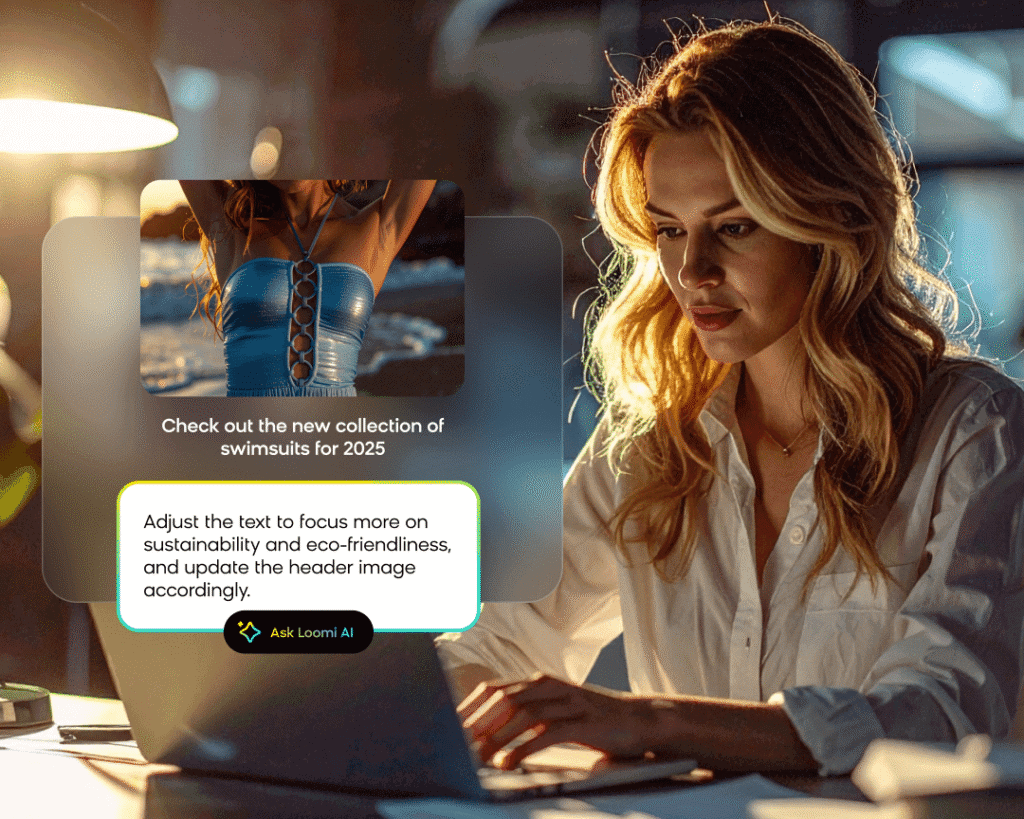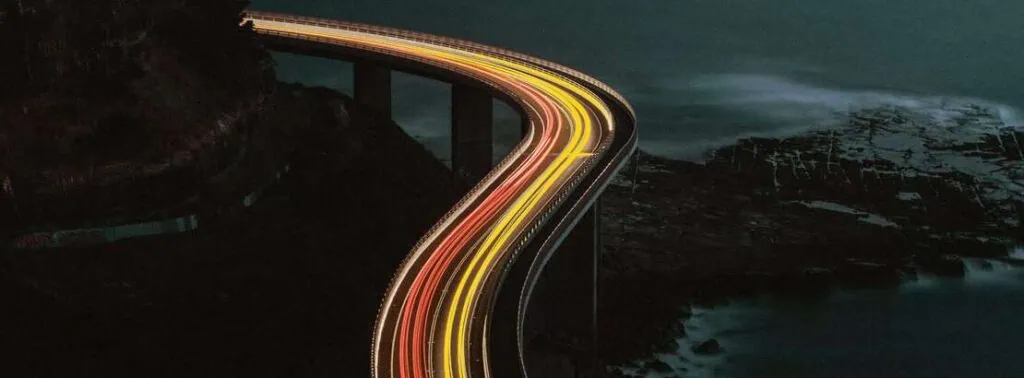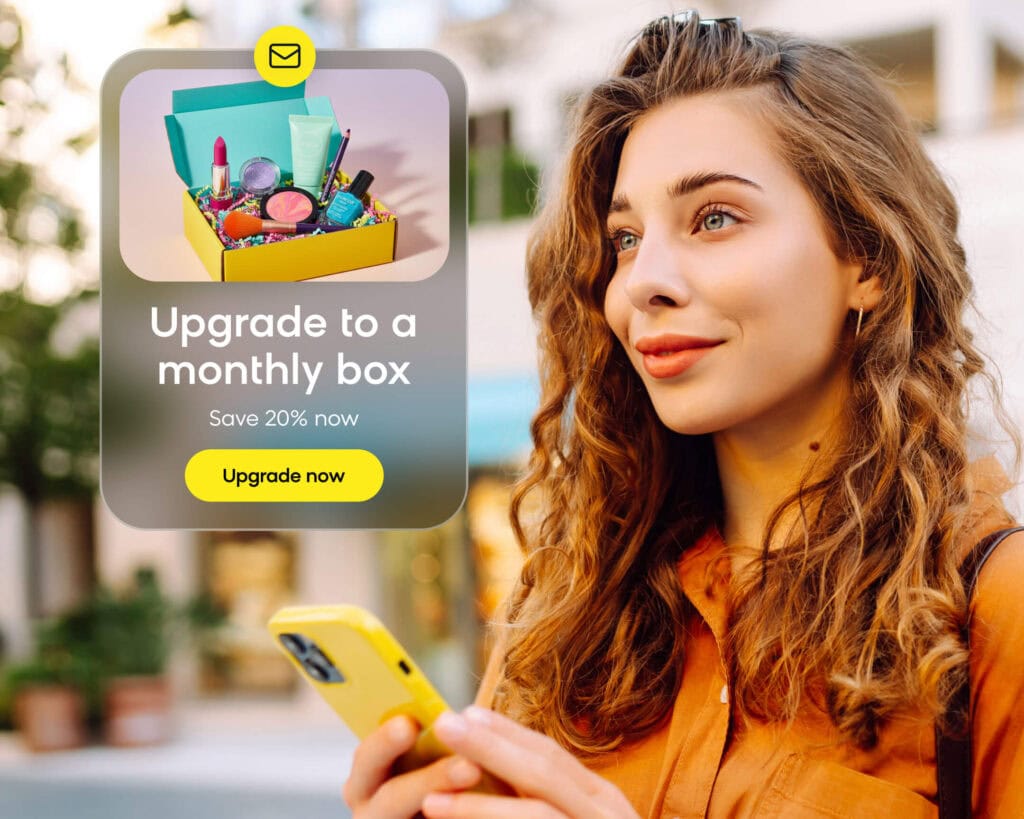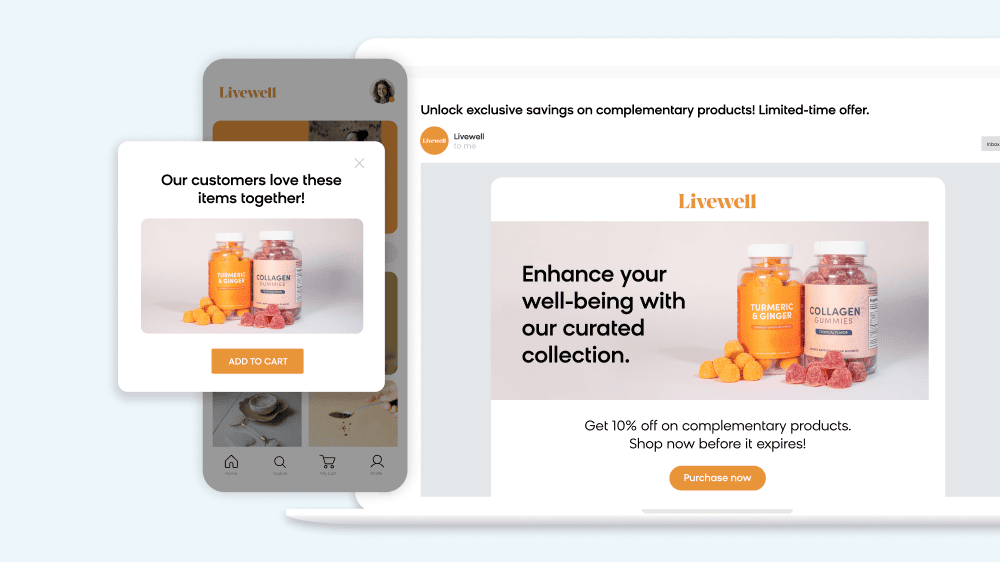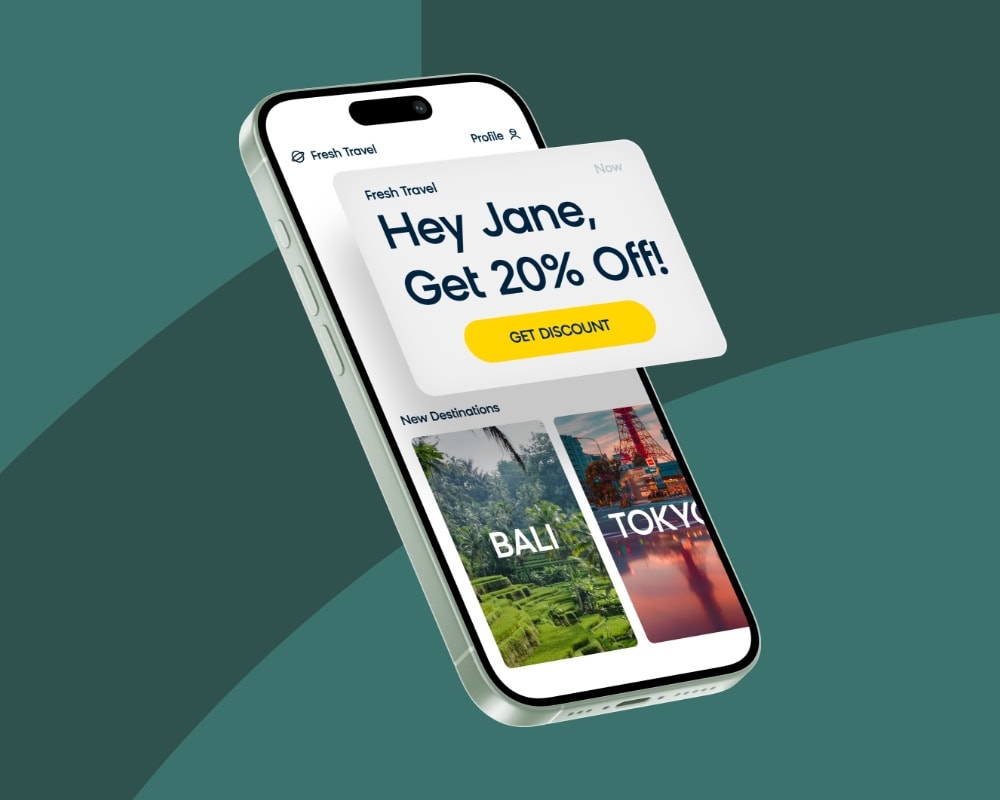Android’s latest Google Messages updates are great for safety — and tricky for marketers.
Now, if a text includes a link that Google considers risky, users may see a warning before they can open it. Inbox filters (like known vs. unknown) can also change where first-time messages appear, and an in-thread “Unsubscribe” button makes opting out easier. These protections have rolled out globally.
This can result in lower click-throughs and more friction, even when your SMS is delivered. The good news is, with a few fast changes to links, copy, and measurement, you can stabilize Android performance in days — not weeks.
Android Updates at a Glance
- Android’s link protection adds a warning gate. When Messages flags a link as risky, users must explicitly mark the message “not spam” to proceed, causing CTR and sessions to drop even when delivery rates remain normal.
- Built-in inbox filters (known vs. unknown, unread, etc.) can change where first messages from your brand appear in recipients’ messaging apps. “Known” means the sender is saved in their contacts. This applies to SMS/MMS and RCS.
- In-thread “Unsubscribe” buttons within business conversations (scope varies) make opting out easier for users, which means you need to watch list health more closely. In Google Messages, the in-thread Unsubscribe control is live for SMS/MMS in the US (short codes + some alphanumeric senders) and for RCS for Business in the US, BR, FR, DE, IN, MX, ES, and the UK. Expect higher opt-out rates in these markets and adjust cadence/value accordingly.
- Take action now: Use a branded domain, minimize redirects, lead with brand cues, add a no-link fallback, and monitor Android CTR with alerts.
Google Messaging Changes and What They Mean for Marketers
Google Messages has rolled out several consumer-friendly updates over the past year, and while they improve safety and user control, they’ve created new friction points for legitimate marketing messages.
Link Warnings and Extra Confirmation
When Google Messages suspects a message is spam, tapping its link shows a warning. The site won’t open unless the user marks the message “not spam.” This adds an extra tap and a moment of hesitation, even when sent from legitimate brands.
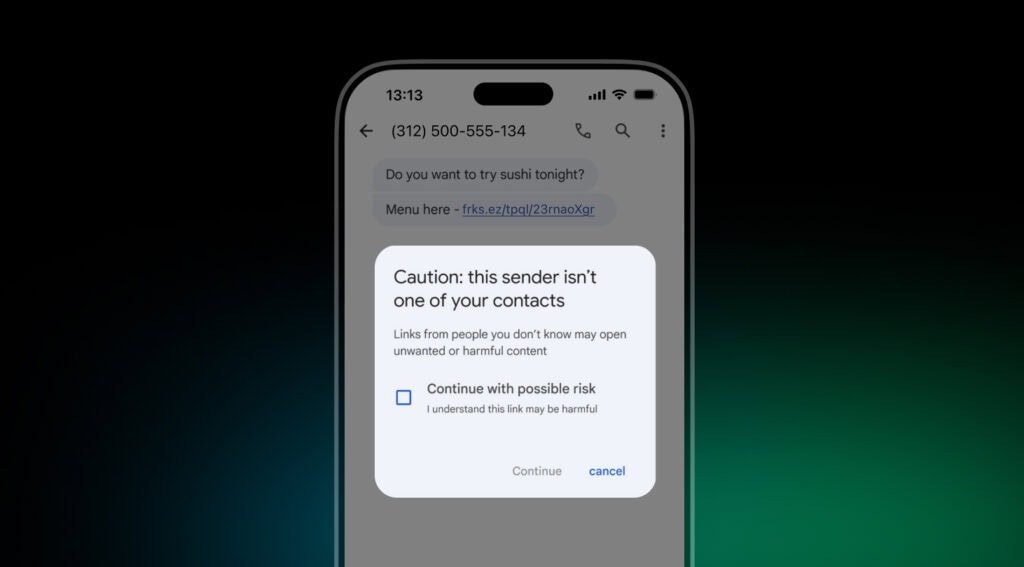
The user must actively choose to proceed, which inevitably reduces click-through rates. Your links aren’t blocked outright, but the warning creates enough friction that some users could abandon the journey entirely.
Inbox Filters That Affect Message Placement
Google Messages now includes an inbox filtering option that categorizes conversations into sections like “Known” and “Unknown” senders. “Known” equals senders saved in the recipient’s contacts; everything else is “Unknown.” Filters are available inside Google Messages for SMS/MMS and RCS.
If your brand hasn’t messaged a customer before, or if you’re using a new sending number, your first message may land in a less prominent tab or section. This is similar to email spam folders, but more nuanced: the message is delivered, just not immediately visible in the primary inbox view.
For acquisition campaigns, double opt-in flows, or welcome messages, this filter can significantly impact whether recipients see your text in the critical first few minutes after delivery.
Unsubscribe Buttons in Business Threads
Google Messages now shows an ”Unsubscribe” button inside business conversations. Availability varies by channel/region: for SMS/MMS in the United States (short codes and some alphanumeric senders) and for RCS for Business in the US, Brazil, France, Germany, India, Mexico, Spain, and the UK.
While this is a positive user experience feature — and helps with compliance — it also makes recipients more inclined to opt out. All it takes is one tap, and they’re done.

For marketers, this means you need to be even more intentional about message value and frequency. Opting out has never been easier, so every text needs to earn its place in the inbox.
How To Diagnose If Android Updates Impact Performance
If your mobile messaging campaigns are underperforming, Android’s updates may be the problem. Here’s how you can determine whether Android is the root cause.
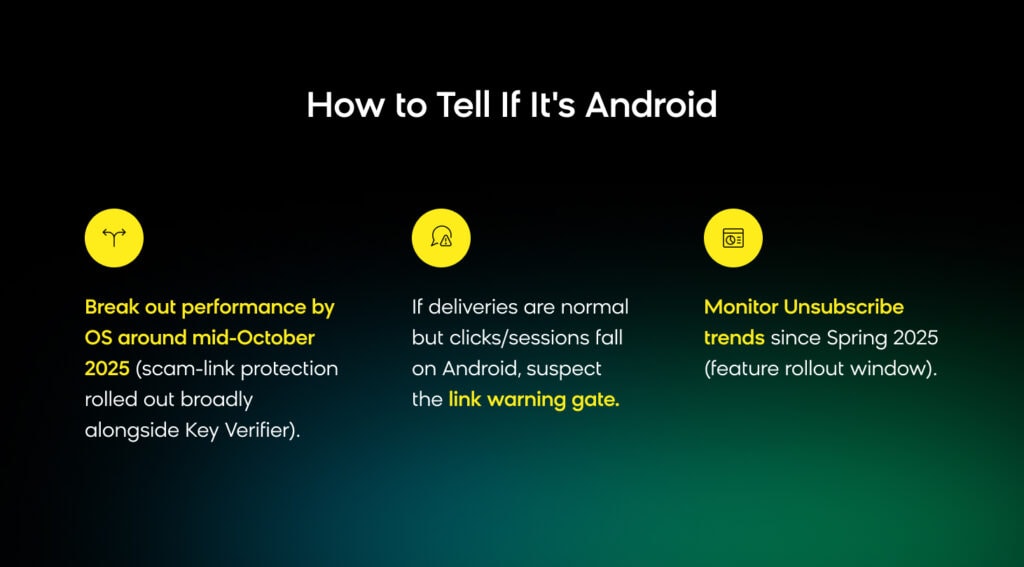
Review Campaign Performance by OS
Segment your campaign analytics by device operating system. Compare Android performance from before and after October 2025, when many of these features were fully rolled out.
Walk Through the Funnel To Find Drops in Performance
Analyze every step of your mobile messaging conversion funnel with a critical eye on Android devices:
delivered → displayed (proxy) → clicked → session → conversion
Your click-through rate is the telltale metric to watch. If campaign delivery remains strong but clicks and sessions both declined on Android devices, link warnings are the likely culprit.
Monitor Unsubscribe Rates
Look for a rise in Android Unsubscribe/STOP events from April 2025 onward, when Google began rolling out the in-thread “Unsubscribe” option. An upward trend among Android users signals that the new feature is impacting list health.
Five Fixes for Update Issues You Can Ship This Week
If Android’s updates are affecting your message performance, you don’t need to rebuild your SMS program from scratch. These tactical changes can get your campaigns back on track in no time.
1. Use a Branded Domain
When sending links, always use your own branded domain — avoid generic link shorteners and unnecessary redirects.
Branded domains are less likely to trigger warnings because they’re clearly associated with your company, and avoiding redirects lowers the chance that Google flags your link as suspicious.
Instead of a randomized redirect link from URL shorteners, use intentional links like shop.yourbrand.com/welcome or offers.yourbrand.com/10off for campaigns.
Prefer direct, single-hop links on your brand domain (e.g., shop.yourbrand.com/welcome). Fewer redirects and recognizable domains reduce false-positive warnings and hesitation.
2. Add Expectation Microcopy for Sensitive Links
When sending links that involve account access, payment, or personal information, set expectations about Google’s link security prompt. A simple line of micro-copy can dramatically reduce abandonment.
Here’s an example you can add to your messages:
“If Google shows a security prompt, tap Proceed/Not spam to continue — our official link is yourbrand.com.”
This acknowledges the warning, reassures the user it’s legitimate, and tells them exactly how to proceed.
3. Lead With Your Brand To Reduce Unknown-Sender Hesitation
Lead with your brand name at the start of every message you send, especially first-touch communications. Don’t bury it after a generic greeting or special offer.
Opening with your brand name helps recipients recognize you and supports known-sender filtering.
Here’s an example:
[Your Brand Name]: Thanks for signing up! Save 10% with code WELCOME10, in-store or online: shop.yourbrand.com/new
This message layout immediately signals legitimacy, helps with inbox filtering, and reduces hesitation when users see a warning.
4. Include Link-Free Engagement Options
For your most critical messages, like double opt-in confirmations, account verifications, and high-value promotions, include a fallback path that doesn’t require clicking a link.
Offering alternatives like “Reply YES to confirm your subscription” or “Use code SAVE20 at checkout, online or in-store” gives recipients other avenues besides a link to engage with your brand.
With more options, you’re more likely to capture conversions that would otherwise be lost to link warnings or friction.
5. Set Up Alerts and Dashboards
Keep an eye on your tactical changes with a dedicated analytics dashboard that segments and monitors Android audiences. Track week-over-week performance, set up alerts for drops in click-through rates, and watch unsubscribe rates closely.
Early detection can help you see where your pain points lie, respond quickly, and zero in on the best way forward.
What Android-Optimized Campaigns Look Like
Here are some examples that showcase these tactics in action:
Welcome Messages

What changed: Brand-first messaging, branded domain, and promo code and keyword fallback options.
Order Confirmations
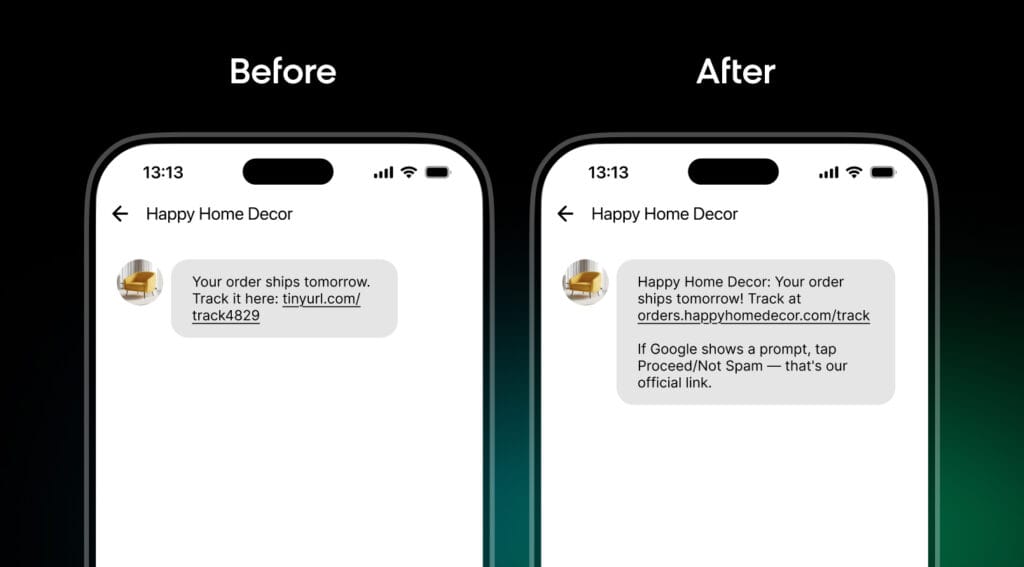
What changed: Brand-first messaging, branded domain, and expectation-setting micro-copy.
Double Opt-in Texts
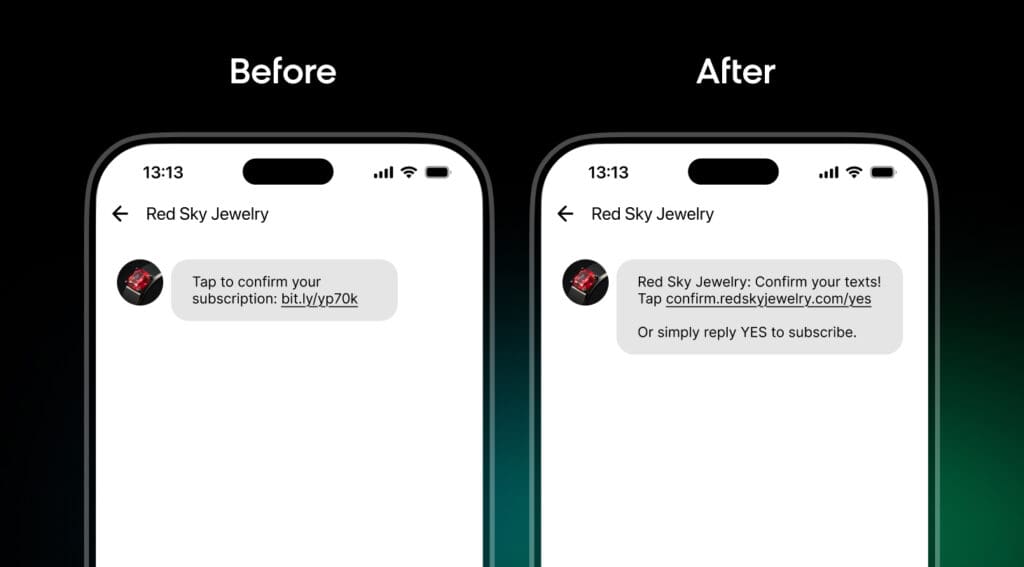
What changed: Brand-first messaging, branded domain, and reply-based fallback option.
What To Watch Next
These strategies can mitigate the immediate impact of Android’s latest updates on your marketing campaigns, but these changes could have long-term effects. Here are a few key things to keep tabs on for the future:
Opt-out trends: With easier “Unsubscribe” button access, monitor your list health closely. A sudden spike in STOP rates may indicate messaging fatigue, poor targeting, or value misalignment — not just easier opt-out mechanics.
Link click reliability (Android): Google Messages may show a warning gate on links it flags as risky, which adds an extra tap and can reduce clicks and sessions even when SMS delivery is fine. Keep links single-hop (avoid shorteners/multi-redirects) and use a branded domain to lower false positives. If your goal is to open your mobile app, ensure Android App Links are properly verified (Digital Asset Links assetlinks.json, autoVerify=true) so successful clicks hand off to the app instead of a browser.
Customer support inquiries: Equip your support team with ready-made responses for “I can’t open your link” or “I got a security warning” inquiries. Include visuals showing how to proceed through the warning and emphasize that the link is safe. This reduces ticket resolution time and improves customer confidence.
The Android messaging landscape will keep evolving as Google balances user safety with legitimate business communication. By building flexibility into your campaigns now with branded infrastructure, fallback paths, and segmented monitoring, you’ll adapt faster when the next update arrives.
Future-Proof Your Mobile Messaging With Bloomreach
Staying ahead of OS updates, protecting click-through rates, and maintaining list health across devices isn’t optional — it’s business-critical.
That’s why leading brands trust Bloomreach. Our AI-powered platform offers the technology and customer success resources you need to optimize mobile messaging, build a resilient strategy across channels, and protect revenue when platform policies change.
Ready to see what Bloomreach can do for your business? Book a demo today.