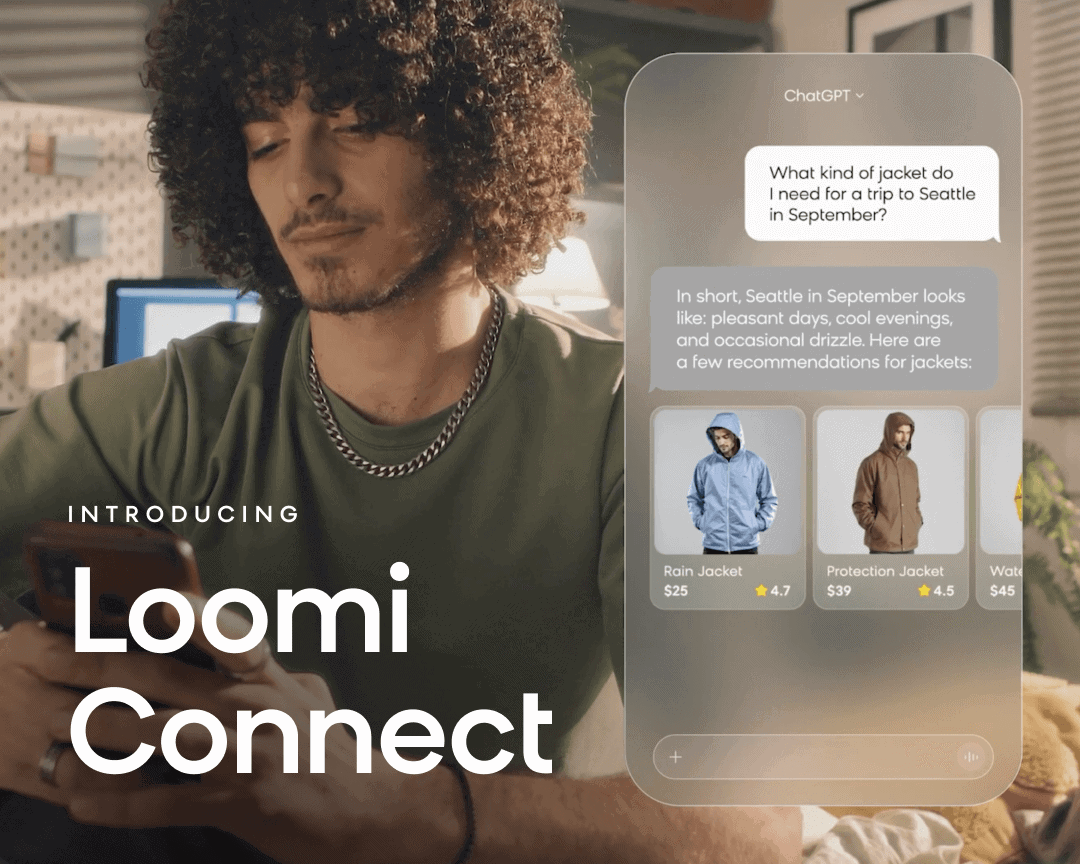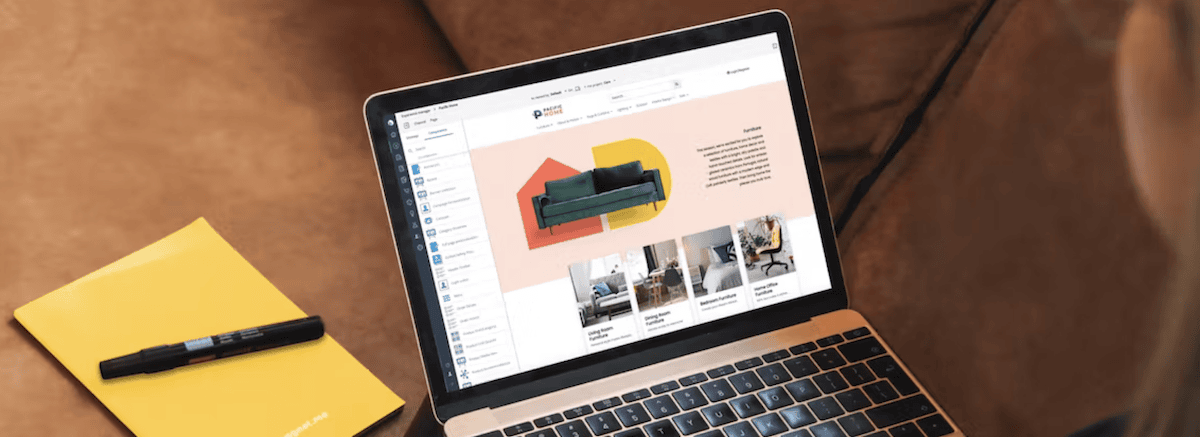With CMS 7.2 and HST, end users now can:
a. Control the way website pages are made up from within the CMS
b. Create (sometimes complex) new document types with a few clicks of the mouse
c. Batch process documents and rollback to previous versions
a) Configuration editor
HST configuration editor offers a whole new set of controls for Hippo CMS user. Accessed through the ‘Globe’ button on the familiar Hippo interface, users can pick HST components, choose style sheet and map content and URLs to quickly deliver new web pages. Eg, such pages can offer summaries, search fields, commenting or any possible combination. Options are only limited by the number of HST components a web administrator would like to enable. Pages built with the configuration editor are built once, but can be re-used across different platforms: fully integrated as a content service in Jetspeed Portal or on a website.
For a demonstration: http://vimeo.com/groups/hippocms/videos/5917601
b) Editing templates
Hippo CMS Template editor enables CMS users to handily develop simple or complex document templates through an intuitive interface. Templates can be ‘nested’, meaning they themselves can exist out of a number of template components, so that popular templates can be reused across the site.
For a demonstration: http://vimeo.com/groups/hippocms/videos/5928451
c) Batch processing and version control
A new batch work-flow allows for (de)publishing all documents in a particular folder. An easy way to get content on or offline fast. Hippo CMS 7.2 now offers a full versioning history of documents, allowing you to restore older versions at any time.
Key new features in CMS/HST 7.2
CMS
* New template editor – it is possible to create compound (structured) types and influence the lay-out
* Project export – makes it possible for developers to collaborate
* Batch work-flow: (de)publish all documents in folder
* Where-used functionality – shows documents linking to the current document, also gives a warning if a link to a document would become invalid when depublishing or deleting
* Versioning – full versioning history of document allows you to restore older versions
* More stability & performance
* Better IE 7 and 8 support (IE 6 no longer actively supported)
* Fine tuned UI and image picker – making it easier to work with large content sets
* Javadoc for external API classes
* Documentation for efficiently creating CMS plugins
HST
* HST Configuration Editor
* Free text search within documents and assets such as PDFs
* Finer control of URL processing
* New plug-ins: related items suggestions, video portlet and many others at http://forge.onehippo.com
To get started download Hippo CMS here