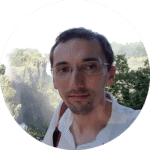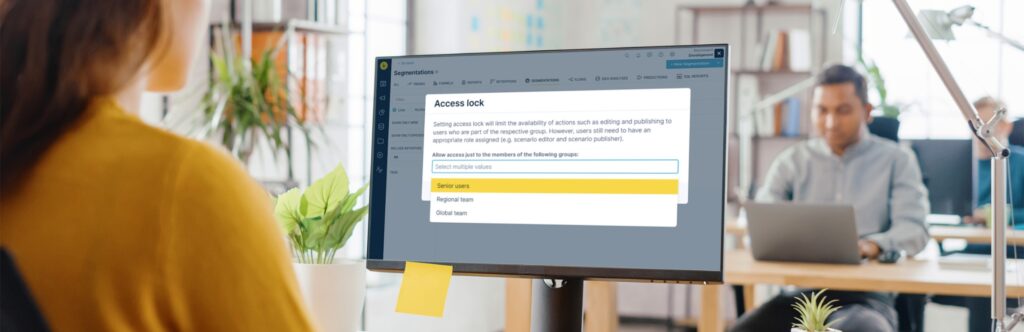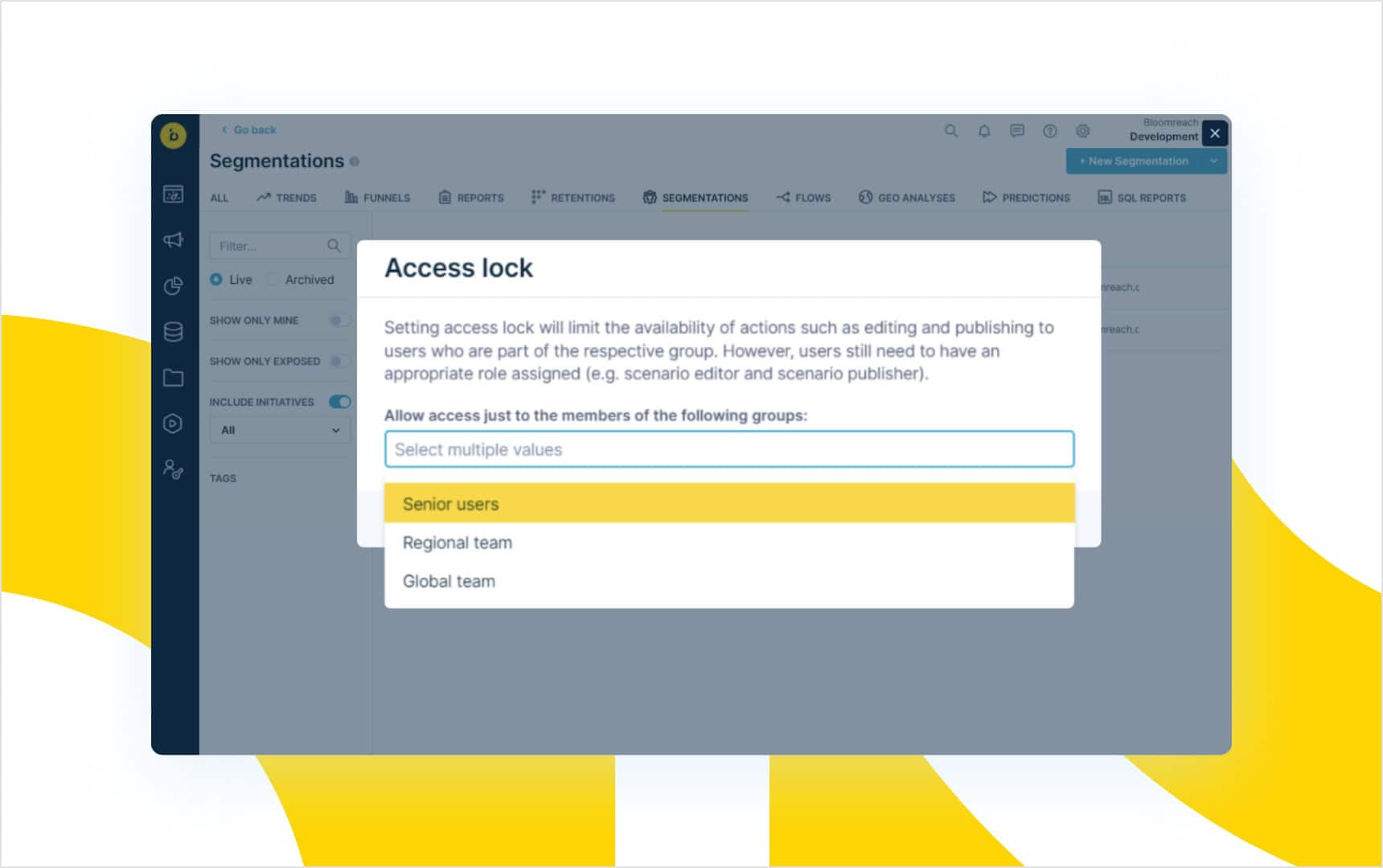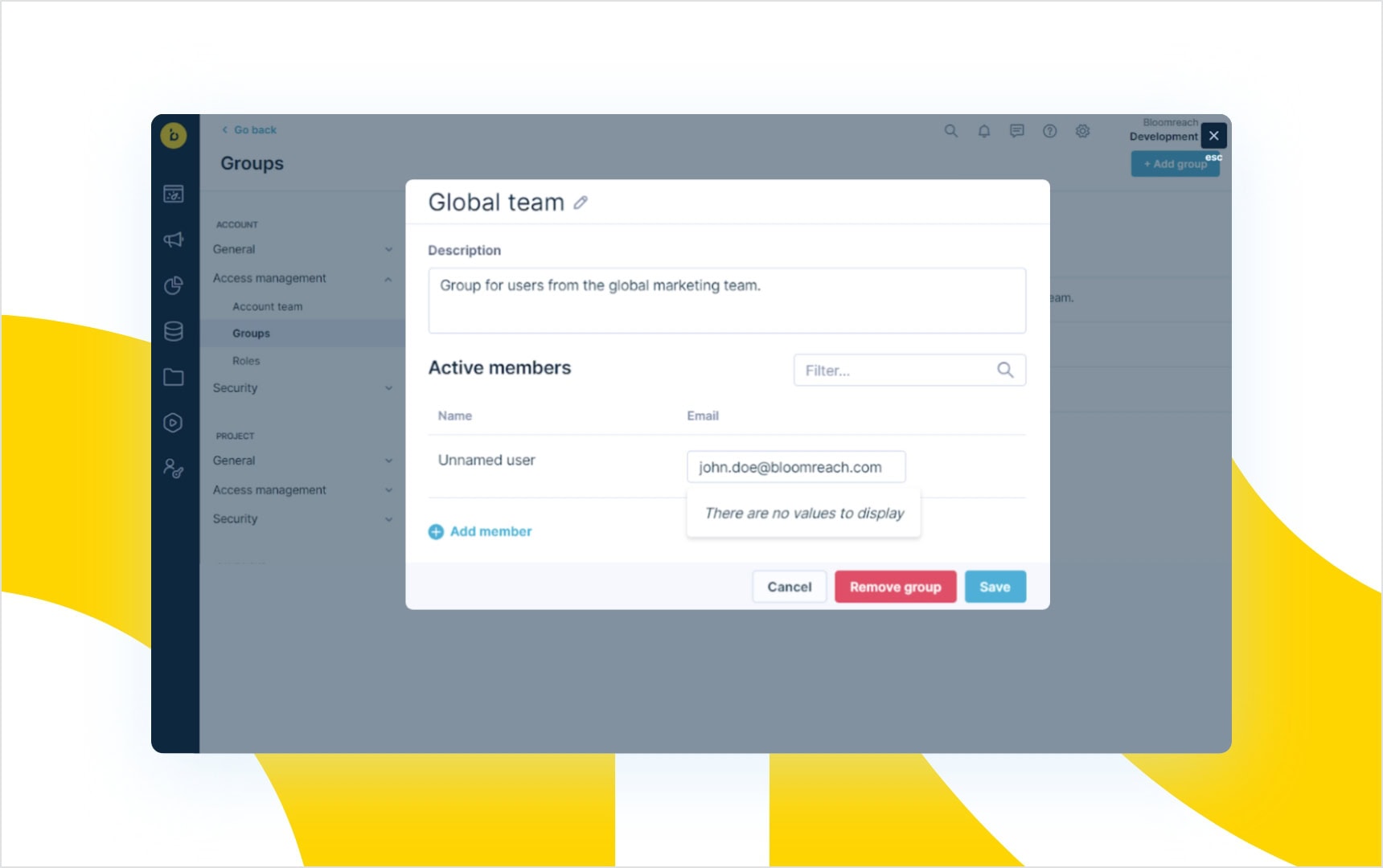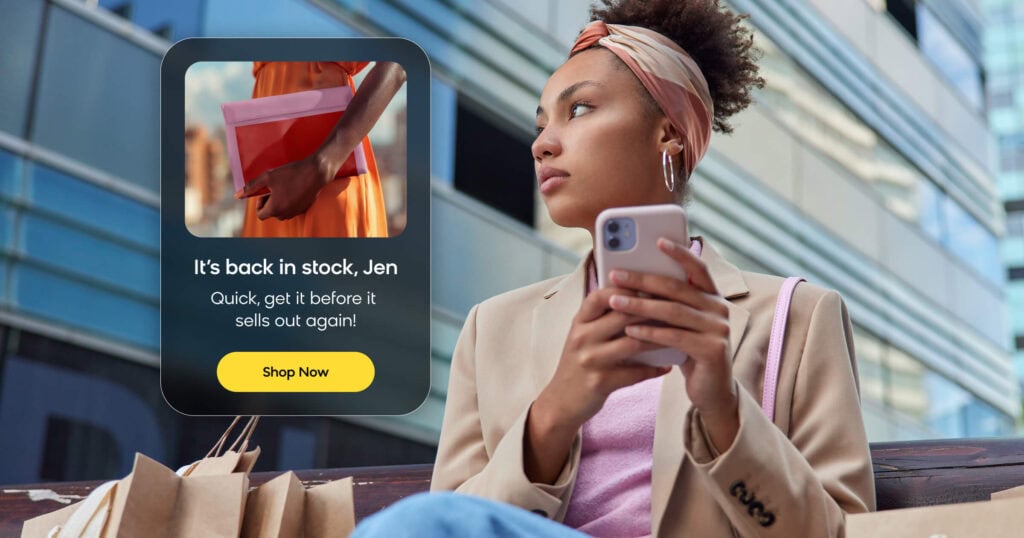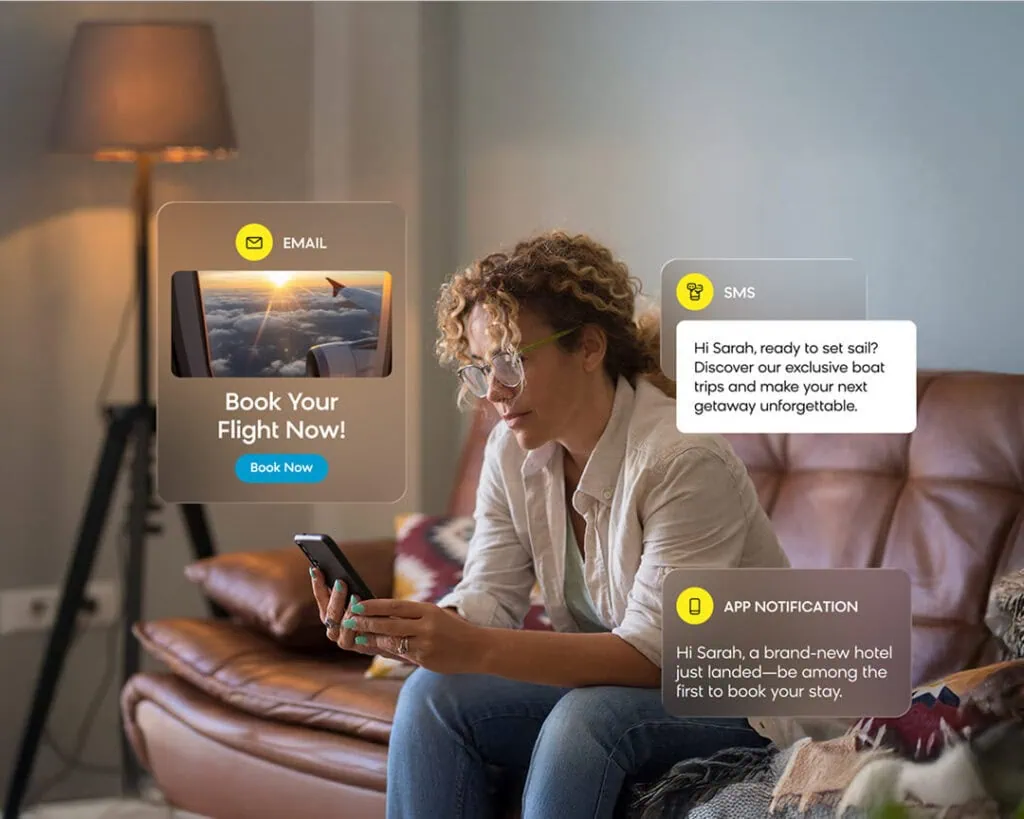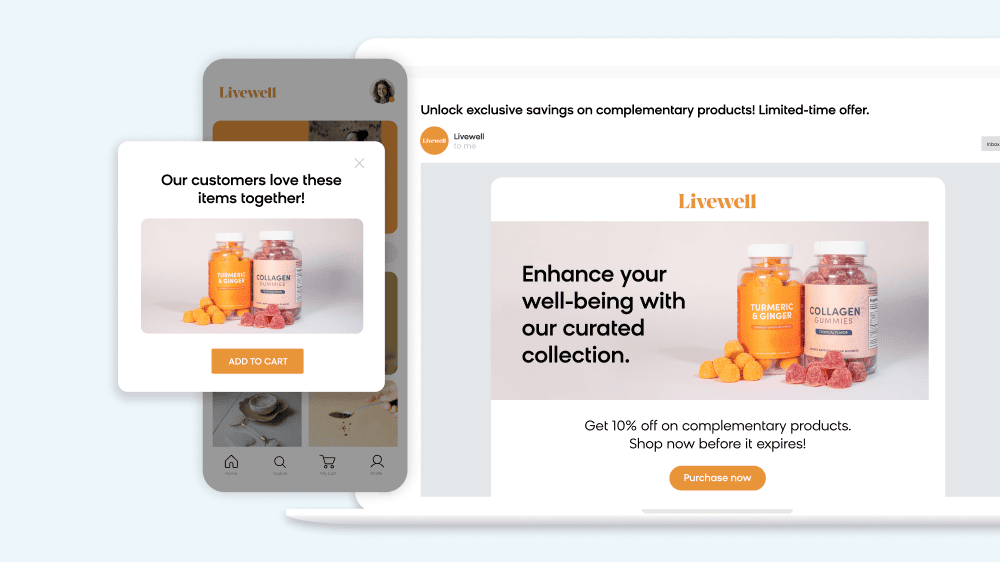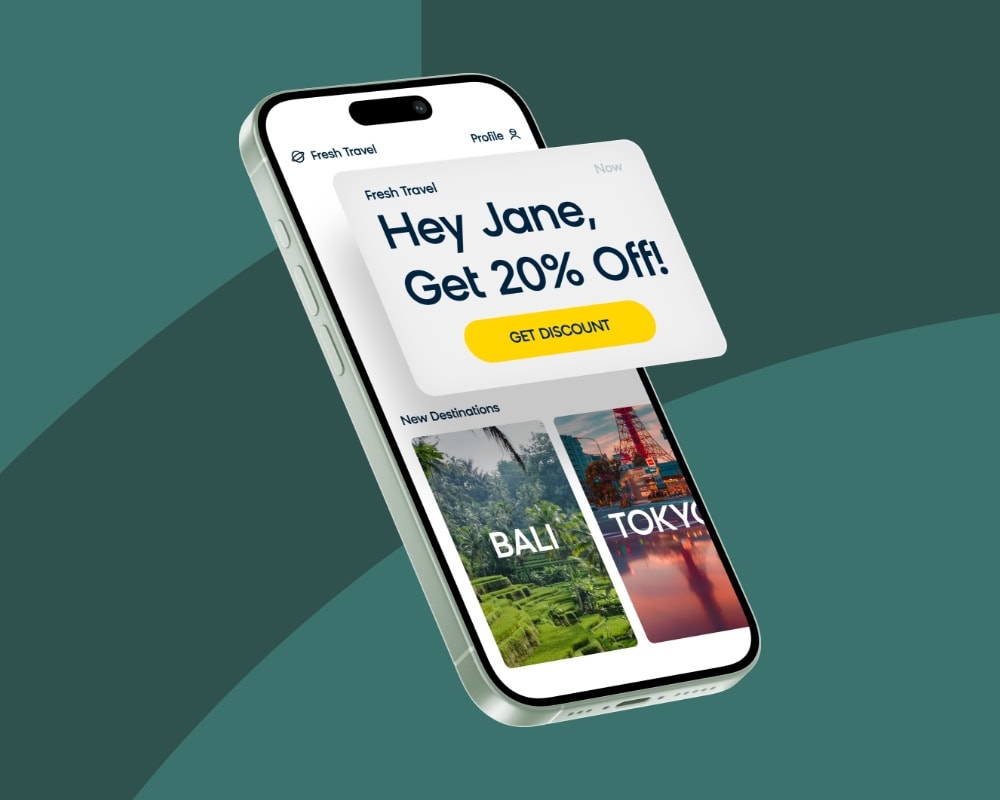With Bloomreach Engagement, our campaigns aren’t just features — they’re at the heart of what we do. However, as our platform evolves to accommodate multiple teams and more users, there’s greater potential for unintentional overlap or changes to these campaigns. A simple unintentional change could impact the message, strategy, and eventual success of a campaign.
Recognizing this, we’ve taken steps to ensure that the most business-critical scenarios are shielded from inadvertent changes with our new feature: user groups.
An Overview of User Groups
With the new user groups feature, platform users can be added to one or multiple groups based on their needs, like different teams, roles, or countries.
When the groups are ready, you can lock your scenarios and only members of the selected group have the authorization to edit your most sensitive campaigns. This means your campaigns remain in trusted, designated hands, reducing the risk of unintentional changes.
It’s not just about access — it’s about ensuring the right access for the right users. Our new user groups feature aims to combine security with flexibility, ensuring that as your teams grow and evolve, your critical campaigns remain untouched and on target.
How To Implement User Groups
To create a user group, go to your account settings in Bloomreach Engagement, then “Access management” and “Groups.” Click on “Add group,” then add any members you want as part of that group…and that’s it! You can always edit the group members later if necessary.
Once you’ve created your user groups, you can restrict access to your segmentations and campaigns. You can even set user group access in bulk for multiple resources at once.
Get Started With User Groups in Bloomreach Engagement
We hope our user groups feature will help you collaborate more effectively while keeping your campaigns secure. We invite you to explore this feature, use it, and share your insights! Read up on the documentation, or jump into your Bloomreach Engagement dashboard to get started.